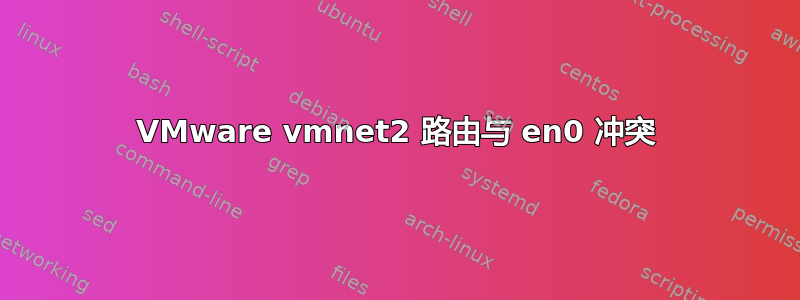
启动 vagrant box 时出现以下错误:
gajus:vagrant gajus$ vagrant up
Bringing machine 'default' up with 'vmware_fusion' provider...
==> default: Checking if box 'puppetlabs/centos-6.5-64-puppet' is up to date...
==> default: Verifying vmnet devices are healthy...
The VMware network device 'vmnet2' can't be started because
its routes collide with another device: 'en0'. Please
either fix the settings of the VMware network device or stop the
colliding device. Your machine can't be started while VMware
networking is broken.
Routing to the IP '192.168.1.0' should route through 'vmnet2', but
instead routes through 'en0'.
这是我的 ifconfig:
sh-3.2# ifconfig
lo0: flags=8049<UP,LOOPBACK,RUNNING,MULTICAST> mtu 16384
options=3<RXCSUM,TXCSUM>
inet6 ::1 prefixlen 128
inet 127.0.0.1 netmask 0xff000000
inet6 fe80::1%lo0 prefixlen 64 scopeid 0x1
nd6 options=1<PERFORMNUD>
gif0: flags=8010<POINTOPOINT,MULTICAST> mtu 1280
stf0: flags=0<> mtu 1280
en0: flags=8863<UP,BROADCAST,SMART,RUNNING,SIMPLEX,MULTICAST> mtu 1500
ether 60:03:08:a8:1e:ca
inet6 fe80::6203:8ff:fea8:1eca%en0 prefixlen 64 scopeid 0x4
inet 192.168.1.175 netmask 0xffffff00 broadcast 192.168.1.255
nd6 options=1<PERFORMNUD>
media: autoselect
status: active
en1: flags=8963<UP,BROADCAST,SMART,RUNNING,PROMISC,SIMPLEX,MULTICAST> mtu 1500
options=60<TSO4,TSO6>
ether 72:00:01:ee:3a:20
media: autoselect <full-duplex>
status: inactive
en2: flags=8963<UP,BROADCAST,SMART,RUNNING,PROMISC,SIMPLEX,MULTICAST> mtu 1500
options=60<TSO4,TSO6>
ether 72:00:01:ee:3a:21
media: autoselect <full-duplex>
status: inactive
p2p0: flags=8843<UP,BROADCAST,RUNNING,SIMPLEX,MULTICAST> mtu 2304
ether 02:03:08:a8:1e:ca
media: autoselect
status: inactive
awdl0: flags=8843<UP,BROADCAST,RUNNING,SIMPLEX,MULTICAST> mtu 1452
ether 32:df:40:67:6a:63
inet6 fe80::30df:40ff:fe67:6a63%awdl0 prefixlen 64 scopeid 0x8
nd6 options=1<PERFORMNUD>
media: autoselect
status: active
bridge0: flags=8863<UP,BROADCAST,SMART,RUNNING,SIMPLEX,MULTICAST> mtu 1500
options=63<RXCSUM,TXCSUM,TSO4,TSO6>
ether 62:03:08:8a:2b:00
Configuration:
id 0:0:0:0:0:0 priority 0 hellotime 0 fwddelay 0
maxage 0 holdcnt 0 proto stp maxaddr 100 timeout 1200
root id 0:0:0:0:0:0 priority 0 ifcost 0 port 0
ipfilter disabled flags 0x2
member: en1 flags=3<LEARNING,DISCOVER>
ifmaxaddr 0 port 5 priority 0 path cost 0
member: en2 flags=3<LEARNING,DISCOVER>
ifmaxaddr 0 port 6 priority 0 path cost 0
nd6 options=1<PERFORMNUD>
media: <unknown type>
status: inactive
谁能解释一下导致该问题的原因以及如何预防它?
答案1
我在 OSX (10.10.2) 上遇到了这个问题,运行 Vagrant 1.7.2 和 VMWare Fusion 6.0.6,但我收到了错误消息:
路由到 IP“192.168.1.0”应该通过“vmnet3”路由,但却通过“en0”路由。
为了修复这个问题,我:
cd /Library/Preferences/VMware\ Fusion- 删除了所有提及的内容
VMNET3。networking(执行此操作之前,您应该备份文件。) cd <where your Vagrantfile is>vagrant up
VM 已成功启动。


