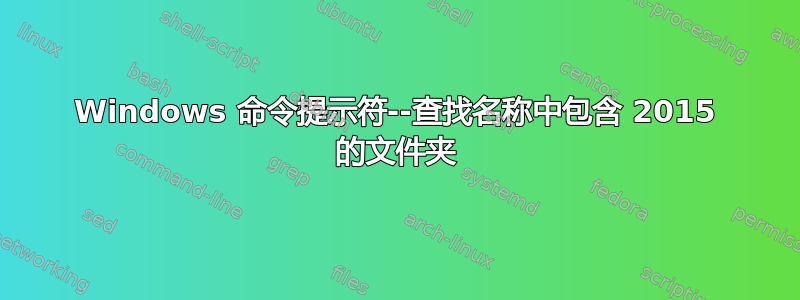
我想知道是否可以使用命令提示符手动找到目录中名称中包含“2015”的文件夹,然后进入该文件夹。
这是我得到的"for /f "delims=" %a in ('dir /s /b /a:d *2015*') do cd %a"
U:\BeaverGames\Mobile\Custom Street Racer\Builds\GooglePlay>cd U:\BeaverGames\Mobile\Custom Street Racer\Builds\GooglePlay\2015-01-20 (2.5.0 RCd)
U:\BeaverGames\Mobile\Custom Street Racer\Builds\GooglePlay\Archive\2015-01-05 (2.5.0)
有没有办法缩小范围,使其不显示存档文件夹中的“2015”文件夹?是否可以完全忽略存档文件夹,只显示文件Googleplay夹中的 2015 文件夹?
答案1
是否可以定位名称中包含“2015”的子目录,然后进入该文件夹?
从命令行:
for /f "delims=" %a in ('dir /s /b /a:d *2015*') do cd %a
在批处理文件中:
for /f "delims=" %%a in ('dir /s /b /a:d *2015*') do cd %%a
我怎样才能缩小它的范围以便它不显示存档文件夹中的“2015”文件夹?
如果/s删除了,则不会搜索子文件夹。
从命令行:
for /f "delims=" %a in ('dir /b /a:d *2015*') do cd %a
在批处理文件中:
for /f "delims=" %%a in ('dir /b /a:d *2015*') do cd %%a
进一步阅读
- Windows CMD 命令行的 AZ 索引- 与 Windows cmd 行相关的所有事物的绝佳参考。
- 目录- 显示文件和子文件夹的列表。
- 对于/f- 循环命令以执行另一个命令的结果。


