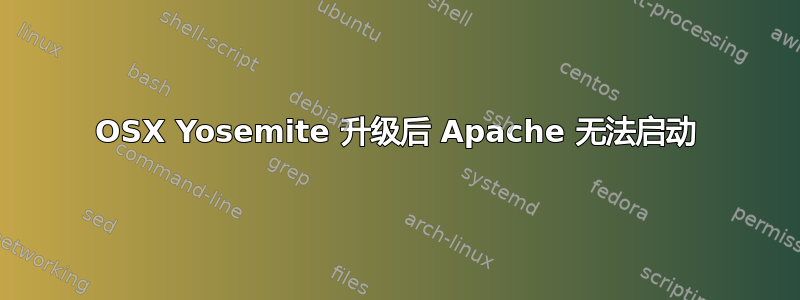
我在 OSX 10.9 上使用 Homebrew 安装了 Apache 2.2,它一直运行良好,直到本周末我升级到 Yosemite。
sudo apachectl start
ps aux | grep httpd
ps aux | grep apache
sudo /usr/local/Cellar/httpd22/2.2.27/bin/httpd -k start
它们均无任何回报。
sudo apachectl返回:
Usage: /usr/local/Cellar/httpd22/2.2.27/bin/httpd [-D name] [-d directory] [-f file]
[-C "directive"] [-c "directive"]
[-k start|restart|graceful|graceful-stop|stop]
[-v] [-V] [-h] [-l] [-L] [-t] [-T] [-S]
知道我可以查看哪个文件来查看是否存在错误吗?MAMP Pro 似乎有类似的问题,可以通过将 envvars 重命名为 _envvars 来解决。我试过了,但是没用。
如果您需要更多详细信息,请告诉我。
答案1
我应该先这样做但我终于看了一下/usr/local/var/log/apache2/error_log,看到了这个:
[Tue Jan 27 14:56:07 2015] [error] (2)No such file or directory: could not create /usr/local/var/run/apache2/httpd.pid
[Tue Jan 27 14:56:07 2015] [error] httpd: could not log pid to file /usr/local/var/run/apache2/httpd.pid
显然这就是问题所在...我创建了文件夹/usr/local/var/run/apache2/,瞧!
答案2
尝试这个,
brew update
brew doctor
brew reinstall php53 --with-mysql --with-pgsql --with-apache
sudo apachectl -k restart
如果你愿意,可以在这里看到完整的帖子:
http://benedmunds.com/php/2014/10/16/fixing-homebrew-php-apache-after-yosemite/


