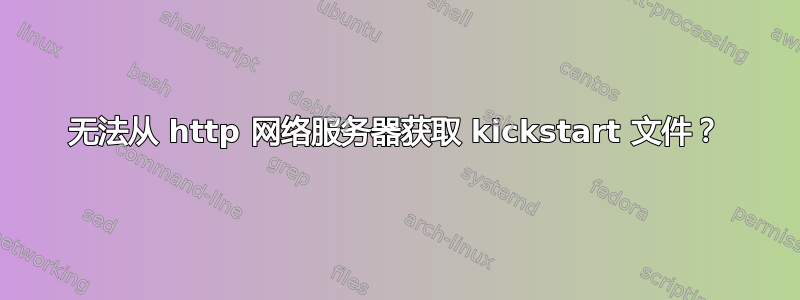
我正在尝试使用 kickstart 文件启动虚拟机。但是,每当虚拟机初始化时,它都会提示无法从提供的位置找到 kickstart 文件。
构建虚拟机的代码:
virt-install --name guest --ram 2048 --disk /vm/guest.img --location /CentOS-6.6-x86_64-bin-DVD1.iso -x "ks=http://192.168.1.72/engineer.cfg ksdevice=eth0 ip=192.168.0.1 netmask=255.255.255.0 dns=8.8.8.8 gateway=192.168.1.254"
kickstarter 文件:
#platform=x86, AMD64, or Intel EM64T
#version=DEVEL
# Firewall configuration
firewall --disabled
# Install OS instead of upgrade
install
# Use network installation
url --url="http://192.168.1.72/"
# Root password
rootpw --iscrypted $1$AcXRM2i4$9Wzd1rjvrLNREmeIsM9.W1
# System authorization information
auth --useshadow --passalgo=sha512
# Use graphical install
graphical
firstboot --disable
# System keyboard
keyboard us
# System language
lang en_US
# SELinux configuration
selinux --enforcing
# Installation logging level
logging --level=info
# System timezone
timezone Asia/Singapore
# Network information
network --bootproto=dhcp --device=eth0 --onboot=on
# System bootloader configuration
bootloader --location=mbr
# Clear the Master Boot Record
zerombr
# Partition clearing information
clearpart --all
# Disk partitioning information
part /boot --fstype="ext4" --size=100
part swap --fstype="swap" --size=512
part / --fstype="ext4" --grow --size=1
%post
echo "ENGINEERING WORKSTATION" > /etc/issue
%end
该文件位于网络服务器的 /var/www/html 目录中。
对于我可能遗漏的内容的任何建议都将不胜感激。
答案1
确保您的配置文件文件具有正确的权限,并且可供其他用户/系统读取。您可以尝试使用 wget 或只是从网络中的任何其他 PC 打开它,看看它是否有效。
如果您有权限问题,请尝试将 chmod 设置为 666。
chmod 666


