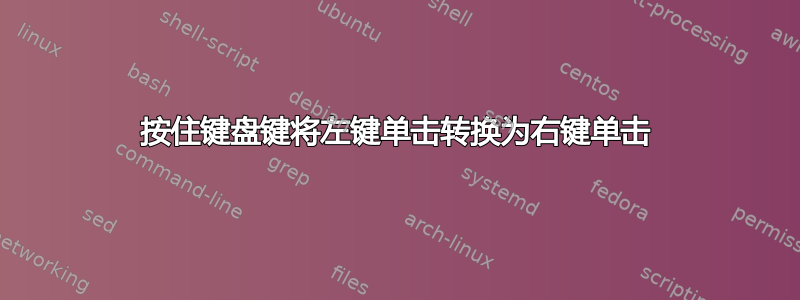
好的,伙计们。我有一个 Logitech 触摸板,用于 Windows。有些游戏(主要是暗黑破坏神 3)大量使用鼠标的右键和左键单击。在玩游戏时,用两个手指不断点击触摸板进行右键单击对我来说很不方便。
我正在寻找一种在键盘上分配按键的方法,这样当我按住该按键并用触摸板左键单击时,它实际上是右键单击。
我不想将右键单击分配给某个键。我希望该键可以修改我的左键单击。这基本上就是以前在 Mac 上按 CMD + 单击才能右键单击的方式。
答案1
先生,您需要 AutoHotKey。安装它并运行此脚本:
#NoEnv ; Recommended for performance and compatibility with future AutoHotkey releases.
SendMode Input ; Recommended for new scripts due to its superior speed and reliability.
SetWorkingDir %A_ScriptDir% ; Ensures a consistent starting directory.
#IfWinActive ahk_class Notepad ;Change Notepad to whatever class/program you need, or remove this line entirely and it will work with all programs.
LControl & LButton::
Send {RButton} ;send Right Click


