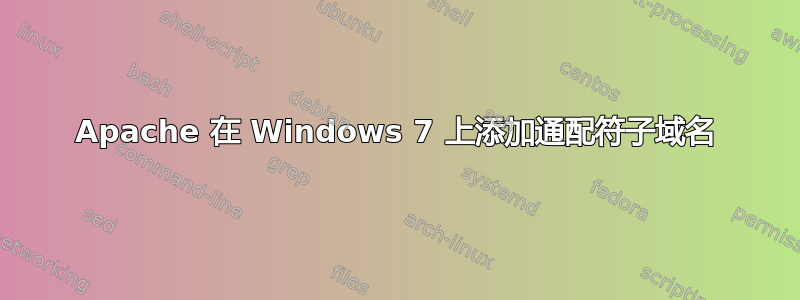
我在安装了 apache 而不是 xampp 的 Windows 7 机器上运行,试图在我的 apache 虚拟主机文件中添加通配符子域名条目,但似乎不起作用
我已经添加了 example.local 并且它可以毫无问题地提供来自 c:/Apache24/htdocs/examplemain 的内容,但是 example.local 的子域名通配符条目似乎不起作用。
我的 http-vhosts.conf
<VirtualHost *:80>
ServerName example.local
DocumentRoot c:/Apache24/htdocs/examplemain
SetEnv APPLICATION_ENV "development"
<Directory c:/Apache24/htdocs/examplemain>
DirectoryIndex index.php
AllowOverride All
Order allow,deny
Allow from all
</Directory>
</VirtualHost>
<VirtualHost *:80>
ServerAlias *.example.local
VirtualDocumentRoot "c:/Apache24/htdocs/examplemain/examplesubdomain"
</VirtualHost>
Windows 7 中的“我的 Hosts”文件
127.0.0.1 example.local
127.0.0.1 *.example.local
任何帮助是极大的赞赏
谢谢!
答案1
无论是在 Windows 还是在 Linux 中,您都不能使用 hosts 文件中的通配符。
由于 hosts 文件完全在您自己的控制之下,您可以轻松创建所需的任何主机名,或者运行您自己的 DNS 服务器。


