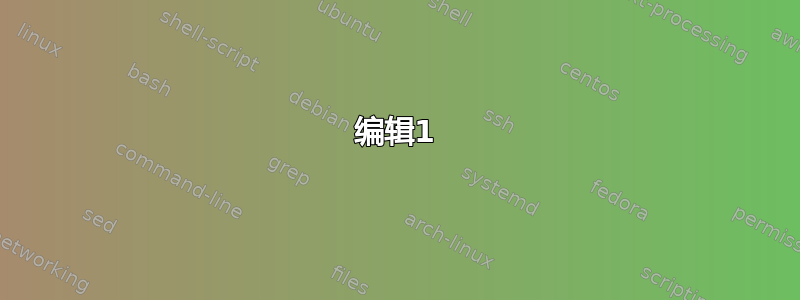
我有以下 shell 脚本:
#!/bin/sh
echo "Configuring Xdebug"
ip=10.0.2.2
xdebug_config="/etc/php/7.2/mods-available/xdebug.ini"
echo "IP for the xdebug to connect back: ${ip}"
echo "Xdebug Configuration path: ${xdebug_config}"
echo "Port for the Xdebug to connect back: ${XDEBUG_PORT}"
echo "Optimize for ${IDE} ide"
if [ $IDE=='atom' ]; then
echo "Configuring xdebug for ATOM ide"
config="xdebug.remote_enable = 1
xdebug.remote_host=${ip}
xdebug.remote_port = ${XDEBUG_PORT}
xdebug.max_nesting_level = 1000
xdebug.remote_handler=dbgp
xdebug.remote_mode=req
xdebug.remote_autostart=true
xdebug.remote_log=xdebug.log"
# replace the file in $xdebug_config var except first line
fi
我想要的是替换$xdebug_config变量中提到的文件中的第一行除了第一行。例如,如果文件是:
line 1
line 2
somethig else
lalala
我想这样转换:
line 1
xdebug.remote_enable = 1
xdebug.remote_host=${ip}
xdebug.remote_port = ${XDEBUG_PORT}
xdebug.max_nesting_level = 1000
xdebug.remote_handler=dbgp
xdebug.remote_mode=req
xdebug.remote_autostart=true
xdebug.remote_log=xdebug.log
我怎样才能做到这一点?
编辑1
根据评论的要求,$xdebug_config可以包含以下可能的值:
/etc/php/7.2/mods-available/xdebug.ini
/etc/php/5.6/mods-available/xdebug.ini
/etc/php/7.0/mods-available/xdebug.ini
一般来说,它会采用以下格式:
/etc/php/^number^.^number^/mods-available/xdebug.ini
编辑2
我完善了shell脚本以便更加清晰。
答案1
这里的文档怎么样?
line1=$(head -1 "$1")
cat <<EORL >"$1"
${line1}
this is line2
how about this for line3?
let's do another line!
moving on to the next line
Wait! There's more???
EORL
exit 0
答案2
要用任意已知数据替换文件的内容,但保留第一行,您可以执行以下操作:
oldfile="/path/to/original/file"
newfile="$(mktemp)"
head -n1 "$oldfile" > "$newfile"
cat << EOF >> "$newfile"
Hey, all of these lines?
The lines after "cat"?
All of these lines up to and excluding the next line will be written.
EOF
mv "$oldfile" "${oldfile}.old"
mv "$newfile" "$oldfile"
制作新文件并在其完全组成后将其移动到位的优点是,您可以保留最后一个版本,以防需要回滚。
如果您没有兴趣这样做,您可以将旧文件吹走,但您无法在同一操作中读取和写入它,因此类似这样的操作将起作用:
header="$(head -n1 /path/to/file)"
echo "$header" > /path/to/file
cat << EOF >> /path/to/file
Hey, all of these lines?
The lines after "cat"?
All of these lines up to and excluding the next line will be written.
EOF
答案3
我会写
{ sed 1q "$xdebug_config"; echo "$config"; } | sponge "$xdebug_config"
sponge位于moreutils包装内。如果您不想安装它:
tmp=$(mktemp)
{ sed 1q "$xdebug_config"; echo "$config"; } > "$tmp" && mv "$tmp" "$xdebug_config"
答案4
你可以这样做:
tempd=$(mktemp -d);printf '%s\n' "$config" > "$tempd/config"
sed -i -e "r $tempd/config" -e q "$xdebug_config"
rm -rf "$tempd"


