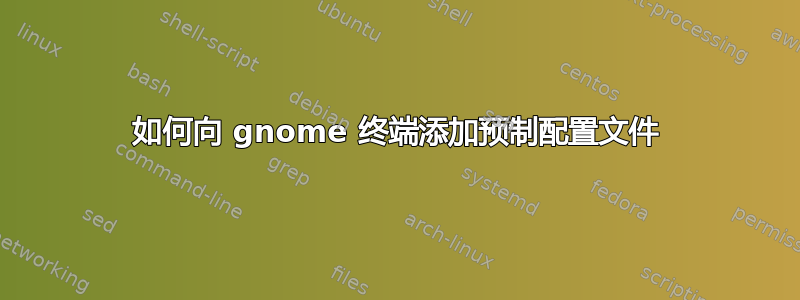
所以我刚刚重新安装了 Ubuntu,但在安装之前,我获取了我旧的 gnome-terminal 配置文件。
现在我想把该配置文件放在 gnome 保存配置文件的地方,这样我就可以通过 GUI 选择它。但是,我似乎找不到它读取的位置。
我认为是的~/.gconf/apps/gnome-terminal/profile,所以我用我的旧配置文件夹替换了该文件夹,但这不起作用。
我搜索了我的文件系统,找不到任何其他匹配的目录。但是,我也找不到任何名为“未命名”的文件夹或文件,这是我现在拥有的默认配置文件的名称。
我认为我在正确的地方,但也许我需要编辑子树中的一个 xml 文件。
谁能帮我吗?
tree ~/.gconf
.gconf
├── apps
│ ├── %gconf.xml
│ ├── gnome-terminal
│ │ ├── %gconf.xml
│ │ └── profiles // these are the profiles I want gnome to pull
│ │ ├── Default
│ │ │ └── %gconf.xml
│ │ ├── %gconf.xml
│ │ └── Profile0
│ │ └── %gconf.xml
│ └── nm-applet
│ └── %gconf.xml
└── desktop
├── %gconf.xml
└── gnome
├── applications
│ ├── browser
│ │ └── %gconf.xml
│ └── %gconf.xml
├── %gconf.xml
└── url-handlers
├── about
│ └── %gconf.xml
├── %gconf.xml
├── http
│ └── %gconf.xml
├── https
│ └── %gconf.xml
└── unknown
└── %gconf.xml
答案1
显然,在 14.04 中创建的配置文件不能在 15.04 和 15.10 的默认 gnome 终端中使用。
我刚刚在编辑器中打开gconf.xml并手动将所有调色板颜色复制到 gnome-terminal 配置文件首选项中。
您可以在 中查看使用dconf-editor而不是输入的设置。gconf-editororg->gnome->terminal->legacy->profiles
我希望有一个可以向后兼容的导入工具......


