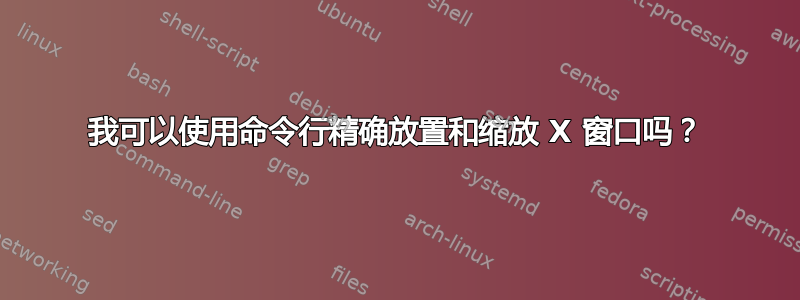
我需要窗口大小正好为 1280x720 像素,并放置在偏移量 1940x20 处。是否可以使用命令行来调整任意窗口(例如编辑器窗口或浏览器窗口)的大小和位置?
这是因为我希望能够使用该ffmpeg命令录制教程。当我截取窗口的屏幕截图时它也很有用,我希望屏幕截图具有特定的尺寸,例如 640x480。
编辑:@akira 提出了一个很好的观点,我愚蠢地没有想到,窗口管理器。我正在使用 Awesome WM v3.4.15。我希望这可以在窗口打开后在 X 级别完成。
答案1
如果你不想通过窗口管理器来实现,你可能想尝试控制端:
-r <WIN> -e <MVARG> Resize and move the window around the desktop.
The format of the <MVARG> argument is described
below.
<MVARG> Specifies a change to the position and size
of the window. The format of the argument is:
<G>,<X>,<Y>,<W>,<H>
<G>: Gravity specified as a number. The numbers are
defined in the EWMH specification. The value of
zero is particularly useful, it means "use the
default gravity of the window".
<X>,<Y>: Coordinates of new position of the window.
<W>,<H>: New width and height of the window.
答案2
这取决于您的窗口管理器和应用程序本身提供的功能。有些应用程序支持某些-geometry WxH+X+Y。您的窗口管理器可能会否决应用程序的放置位置。
和通量盒您可以配置一个 .fluxbox/apps 文件,在其中存储几个属性,位置和尺寸只是您可以执行的操作的一小部分。阅读更多内容:http://fluxbox.org/help/man-fluxbox-apps.php
另一种方法是http://www.gusnan.se/devilspie2/.. 它匹配(如 fluxbox)窗口属性(名称等)并对其应用一些规则(位置、尺寸等)。


