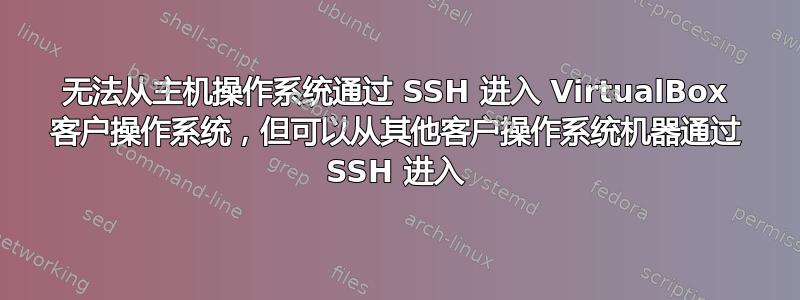
我遇到了一种奇怪的情况,我可以从网络上的另一台机器通过 SSH 进入我的虚拟机,但不能从主机本身进入。重要统计数据:
- 主持人:OS X Yosemite
- 客人:Ubuntu 14.04
- VirtualBox 版本:4.3.16 r65972
- 网络配置:NAT,端口 3022 作为端口 22 (ssh) 转发给客户机
以下是我ssh -vvv -p 3022 ezuk@localhost在主机上运行时发生的情况:
OpenSSH_6.2p2, OSSLShim 0.9.8r 8 Dec 2011
debug1: Reading configuration data /etc/ssh_config
debug1: /etc/ssh_config line 20: Applying options for *
debug2: ssh_connect: needpriv 0
debug1: Connecting to localhost [::1] port 3022.
debug1: connect to address ::1 port 3022: Connection refused
debug1: Connecting to localhost [127.0.0.1] port 3022.
debug1: Connection established.
debug1: identity file /Users/ezukerman/.ssh/id_rsa type 1
debug1: identity file /Users/ezukerman/.ssh/id_rsa-cert type -1
debug1: identity file /Users/ezukerman/.ssh/id_dsa type -1
debug1: identity file /Users/ezukerman/.ssh/id_dsa-cert type -1
debug1: Enabling compatibility mode for protocol 2.0
debug1: Local version string SSH-2.0-OpenSSH_6.2
debug1: Remote protocol version 2.0, remote software version OpenSSH_6.6.1p1 Ubuntu-2ubuntu2
debug1: match: OpenSSH_6.6.1p1 Ubuntu-2ubuntu2 pat OpenSSH*
debug2: fd 5 setting O_NONBLOCK
debug3: put_host_port: [localhost]:3022
debug3: load_hostkeys: loading entries for host "[localhost]:3022" from file "/Users/ezukerman/.ssh/known_hosts"
debug3: load_hostkeys: found key type RSA in file /Users/ezukerman/.ssh/known_hosts:1
debug3: load_hostkeys: loaded 1 keys
debug3: order_hostkeyalgs: prefer hostkeyalgs: [email protected],[email protected],ssh-rsa
debug1: SSH2_MSG_KEXINIT sent
debug1: SSH2_MSG_KEXINIT received
debug2: kex_parse_kexinit: diffie-hellman-group-exchange-sha256,diffie-hellman-group-exchange-sha1,diffie-hellman-group14-sha1,diffie-hellman-group1-sha1
debug2: kex_parse_kexinit: [email protected],[email protected],ssh-rsa,[email protected],[email protected],ssh-dss
debug2: kex_parse_kexinit: aes128-ctr,aes192-ctr,aes256-ctr,arcfour256,arcfour128,[email protected],[email protected],aes128-cbc,3des-cbc,blowfish-cbc,cast128-cbc,aes192-cbc,aes256-cbc,arcfour,[email protected]
debug2: kex_parse_kexinit: aes128-ctr,aes192-ctr,aes256-ctr,arcfour256,arcfour128,[email protected],[email protected],aes128-cbc,3des-cbc,blowfish-cbc,cast128-cbc,aes192-cbc,aes256-cbc,arcfour,[email protected]
debug2: kex_parse_kexinit: [email protected],[email protected],[email protected],[email protected],[email protected],[email protected],[email protected],[email protected],[email protected],hmac-md5,hmac-sha1,[email protected],[email protected],hmac-sha2-256,hmac-sha2-512,hmac-ripemd160,[email protected],hmac-sha1-96,hmac-md5-96
debug2: kex_parse_kexinit: [email protected],[email protected],[email protected],[email protected],[email protected],[email protected],[email protected],[email protected],[email protected],hmac-md5,hmac-sha1,[email protected],[email protected],hmac-sha2-256,hmac-sha2-512,hmac-ripemd160,[email protected],hmac-sha1-96,hmac-md5-96
debug2: kex_parse_kexinit: none,[email protected],zlib
debug2: kex_parse_kexinit: none,[email protected],zlib
debug2: kex_parse_kexinit:
debug2: kex_parse_kexinit:
debug2: kex_parse_kexinit: first_kex_follows 0
debug2: kex_parse_kexinit: reserved 0
debug2: kex_parse_kexinit: [email protected],ecdh-sha2-nistp256,ecdh-sha2-nistp384,ecdh-sha2-nistp521,diffie-hellman-group-exchange-sha256,diffie-hellman-group-exchange-sha1,diffie-hellman-group14-sha1,diffie-hellman-group1-sha1
debug2: kex_parse_kexinit: ssh-rsa,ssh-dss,ecdsa-sha2-nistp256
debug2: kex_parse_kexinit: aes128-ctr,aes192-ctr,aes256-ctr,arcfour256,arcfour128,[email protected],[email protected],[email protected],aes128-cbc,3des-cbc,blowfish-cbc,cast128-cbc,aes192-cbc,aes256-cbc,arcfour,[email protected]
debug2: kex_parse_kexinit: aes128-ctr,aes192-ctr,aes256-ctr,arcfour256,arcfour128,[email protected],[email protected],[email protected],aes128-cbc,3des-cbc,blowfish-cbc,cast128-cbc,aes192-cbc,aes256-cbc,arcfour,[email protected]
debug2: kex_parse_kexinit: [email protected],[email protected],[email protected],[email protected],[email protected],[email protected],[email protected],[email protected],[email protected],hmac-md5,hmac-sha1,[email protected],[email protected],hmac-sha2-256,hmac-sha2-512,hmac-ripemd160,[email protected],hmac-sha1-96,hmac-md5-96
debug2: kex_parse_kexinit: [email protected],[email protected],[email protected],[email protected],[email protected],[email protected],[email protected],[email protected],[email protected],hmac-md5,hmac-sha1,[email protected],[email protected],hmac-sha2-256,hmac-sha2-512,hmac-ripemd160,[email protected],hmac-sha1-96,hmac-md5-96
debug2: kex_parse_kexinit: none,[email protected]
debug2: kex_parse_kexinit: none,[email protected]
debug2: kex_parse_kexinit:
debug2: kex_parse_kexinit:
debug2: kex_parse_kexinit: first_kex_follows 0
debug2: kex_parse_kexinit: reserved 0
debug2: mac_setup: found [email protected]
debug1: kex: server->client aes128-ctr [email protected] none
debug2: mac_setup: found [email protected]
debug1: kex: client->server aes128-ctr [email protected] none
debug1: SSH2_MSG_KEX_DH_GEX_REQUEST(1024<1024<8192) sent
debug1: expecting SSH2_MSG_KEX_DH_GEX_GROUP
debug2: dh_gen_key: priv key bits set: 124/256
debug2: bits set: 520/1024
debug1: SSH2_MSG_KEX_DH_GEX_INIT sent
debug1: expecting SSH2_MSG_KEX_DH_GEX_REPLY
debug1: Server host key: RSA 3a:dd:2f:fd:ed:3f:95:f0:17:1d:8e:3f:04:1c:5b:9f
debug3: put_host_port: [127.0.0.1]:3022
debug3: put_host_port: [localhost]:3022
debug3: load_hostkeys: loading entries for host "[localhost]:3022" from file "/Users/ezukerman/.ssh/known_hosts"
debug3: load_hostkeys: found key type RSA in file /Users/ezukerman/.ssh/known_hosts:1
debug3: load_hostkeys: loaded 1 keys
debug1: Host '[localhost]:3022' is known and matches the RSA host key.
debug1: Found key in /Users/ezukerman/.ssh/known_hosts:1
debug2: bits set: 492/1024
debug1: ssh_rsa_verify: signature correct
debug2: kex_derive_keys
debug2: set_newkeys: mode 1
debug1: SSH2_MSG_NEWKEYS sent
debug1: expecting SSH2_MSG_NEWKEYS
debug2: set_newkeys: mode 0
debug1: SSH2_MSG_NEWKEYS received
debug1: Roaming not allowed by server
debug1: SSH2_MSG_SERVICE_REQUEST sent
debug2: service_accept: ssh-userauth
debug1: SSH2_MSG_SERVICE_ACCEPT received
debug2: key: /Users/ezukerman/.ssh/id_rsa (0x7f83a35001f0),
debug2: key: /Users/ezukerman/.ssh/id_dsa (0x0),
debug1: Authentications that can continue: publickey,password
debug3: start over, passed a different list publickey,password
debug3: preferred publickey,keyboard-interactive,password
debug3: authmethod_lookup publickey
debug3: remaining preferred: keyboard-interactive,password
debug3: authmethod_is_enabled publickey
debug1: Next authentication method: publickey
debug1: Offering RSA public key: /Users/ezukerman/.ssh/id_rsa
debug3: send_pubkey_test
debug2: we sent a publickey packet, wait for reply
debug1: Authentications that can continue: publickey,password
debug1: Trying private key: /Users/ezukerman/.ssh/id_dsa
debug3: no such identity: /Users/ezukerman/.ssh/id_dsa: No such file or directory
debug2: we did not send a packet, disable method
debug3: authmethod_lookup password
debug3: remaining preferred: ,password
debug3: authmethod_is_enabled password
debug1: Next authentication method: password
ezuk@localhost's password:
debug3: packet_send2: adding 64 (len 52 padlen 12 extra_pad 64)
debug2: we sent a password packet, wait for reply
debug1: Authentication succeeded (password).
Authenticated to localhost ([127.0.0.1]:3022).
debug1: channel 0: new [client-session]
debug3: ssh_session2_open: channel_new: 0
debug2: channel 0: send open
debug1: Requesting [email protected]
debug1: Entering interactive session.
debug2: callback start
debug2: fd 5 setting TCP_NODELAY
debug3: packet_set_tos: set IP_TOS 0x10
debug2: client_session2_setup: id 0
debug2: channel 0: request pty-req confirm 1
debug1: Sending environment.
debug3: Ignored env Apple_PubSub_Socket_Render
debug3: Ignored env COMMAND_MODE
debug3: Ignored env HOME
debug3: Ignored env ITERM_PROFILE
debug3: Ignored env ITERM_SESSION_ID
debug1: Sending env LANG = en_US.UTF-8
debug2: channel 0: request env confirm 0
debug3: Ignored env LOGNAME
debug3: Ignored env PATH
debug3: Ignored env PWD
debug3: Ignored env SECURITYSESSIONID
debug3: Ignored env SHELL
debug3: Ignored env SHLVL
debug3: Ignored env SSH_AUTH_SOCK
debug3: Ignored env TERM
debug3: Ignored env TERM_PROGRAM
debug3: Ignored env TMPDIR
debug3: Ignored env USER
debug3: Ignored env XPC_FLAGS
debug3: Ignored env XPC_SERVICE_NAME
debug3: Ignored env __CF_USER_TEXT_ENCODING
debug3: Ignored env __fish_bin_dir
debug3: Ignored env __fish_datadir
debug3: Ignored env __fish_help_dir
debug3: Ignored env __fish_runtime_dir
debug3: Ignored env __fish_sysconfdir
debug2: channel 0: request shell confirm 1
debug2: callback done
debug2: channel 0: open confirm rwindow 0 rmax 32768
debug2: channel_input_status_confirm: type 99 id 0
debug2: PTY allocation request accepted on channel 0
debug2: channel 0: rcvd adjust 2097152
debug2: channel_input_status_confirm: type 99 id 0
debug2: shell request accepted on channel 0
debug1: client_input_channel_req: channel 0 rtype exit-status reply 0
debug1: client_input_channel_req: channel 0 rtype [email protected] reply 0
debug2: channel 0: rcvd eow
debug2: channel 0: close_read
debug2: channel 0: input open -> closed
debug2: channel 0: rcvd eof
debug2: channel 0: output open -> drain
debug2: channel 0: obuf empty
debug2: channel 0: close_write
debug2: channel 0: output drain -> closed
debug2: channel 0: rcvd close
debug3: channel 0: will not send data after close
debug2: channel 0: almost dead
debug2: channel 0: gc: notify user
debug2: channel 0: gc: user detached
debug2: channel 0: send close
debug2: channel 0: is dead
debug2: channel 0: garbage collecting
debug1: channel 0: free: client-session, nchannels 1
debug3: channel 0: status: The following connections are open:
#0 client-session (t4 r0 i3/0 o3/0 fd -1/-1 cc -1)
Connection to localhost closed.
Transferred: sent 2924, received 2840 bytes, in 0.4 seconds
Bytes per second: sent 7835.7, received 7610.6
debug1: Exit status 1
总结:端口打开,密码验证有效,然后...会话关闭。我不认为分配 shell 或类似的东西存在问题,因为当我从同一 LAN 上的另一台机器 SSH 时,它运行良好。
有任何想法吗?
答案1
我通过切换到独立 SSH 客户端解决了这个问题。问题不在于虚拟机,而在于主机——Mac 的 SSH 客户端表现很奇怪。
不确定 SSH 客户端的具体问题是什么,但切换到另一个客户端就可以解决问题。
答案2
我之前看到过非常类似的错误。由于您能够登录,我认为关键行是:
debug3: channel 0: status: The following connections are open:
#0 client-session (t4 r0 i3/0 o3/0 fd -1/-1 cc -1)
如果你搜索一下,你会发现一些相关的问题。以下是 serverfault 上的一个问题:
https://serverfault.com/questions/384676/linux-closing-connection-after-successful-login
“有几篇类似的帖子暗示这可能是生成 shell由于/etc/passwd“
# cat /etc/passwd | grep projectdp
projectdp:x:1000:1000:projectdp /home/projectdp:/bin/zsh <-- check this exists
...更多详情请参阅链接。我直接引用,强调和替换都是我自己的。
答案3
这可能是因为localhost。
现在,NAT 有一个内部接口和一个外部接口:
现在让您的主机以与其他客户端相同的方式进行访问。这意味着,您无需localhost连接localIP:3022并比较结果。


