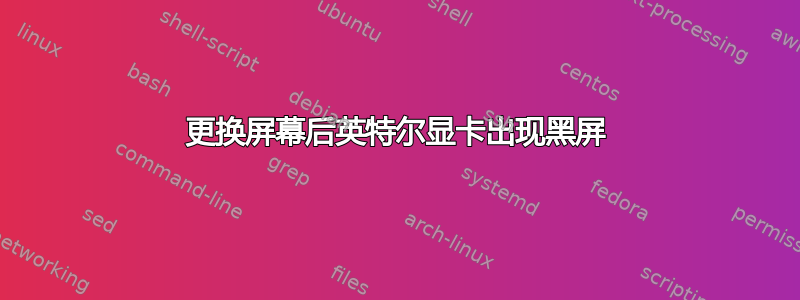
最近我的笔记本电脑屏幕因为屏幕破裂而不得不更换。原装屏幕是三星的,新屏幕是 LG 的。此后,每当我安装英特尔高清显卡时,Windows 都会启动到登录屏幕,然后变黑,闪烁一次,然后再次完全变黑。但是,当我启动到安全模式并用标准 VGA 适配器替换英特尔高清显卡驱动程序时,一切正常,当然除了糟糕的图形。我尝试安装各种旧/新/最新版本的驱动程序软件,升级/降级 BIOS,从联想网站为这款笔记本电脑型号安装 monitor.inf 文件,等等。
奇怪的是:运行 Dxdiag 显示我当前的显示为 1200x800 (32 位) (1hz)。因此,我尝试在高级设置 > 屏幕刷新率中更改显示刷新率,但没有成功,除了“使用硬件默认值”之外没有其他选项。因此,我继续修改注册表值,如下所示: 如何在注册表中修改视频刷新频率。
再次,没有用。我重启后再回去检查,它默认设置为 1。
尝试了 4 次全新安装,安装在全新硬盘上,Windows 7 Pro、Windows 7 Ultimate、Windows 8,一切..Ubuntu 运行良好,没有问题。
这是屏幕问题吗?还是硬件 ID 之类的问题?我该怎么办?请帮忙!
Dxdiag 信息:
------------------
System Information
------------------
Time of this report: 2/3/2015, 06:26:14
Machine name: UNKNOWN-PC
Operating System: Windows 7 Professional 64-bit (6.1, Build 7601) Service Pack 1 (7601.win7sp1_rtm.101119-1850)
Language: English (Regional Setting: English)
System Manufacturer: LENOVO
System Model: 3626AG2
BIOS: Ver 1.00PARTTBLx
Processor: Intel(R) Core(TM) i5 CPU M 520 @ 2.40GHz (4 CPUs), ~2.4GHz
Memory: 4096MB RAM
Available OS Memory: 3892MB RAM
Page File: 2051MB used, 5730MB available
Windows Dir: C:\Windows
DirectX Version: DirectX 11
DX Setup Parameters: Not found
User DPI Setting: Using System DPI
System DPI Setting: 96 DPI (100 percent)
DWM DPI Scaling: Disabled
DxDiag Version: 6.01.7601.17514 32bit Unicode
------------
DxDiag Notes
------------
Display Tab 1: No problems found.
Sound Tab 1: No problems found.
Input Tab: No problems found.
--------------------
DirectX Debug Levels
--------------------
Direct3D: 0/4 (retail)
DirectDraw: 0/4 (retail)
DirectInput: 0/5 (retail)
DirectMusic: 0/5 (retail)
DirectPlay: 0/9 (retail)
DirectSound: 0/5 (retail)
DirectShow: 0/6 (retail)
---------------
Display Devices
---------------
Card name: Standard VGA Graphics Adapter
Manufacturer: (Standard display types)
Chip type: Intel(R) HD Graphics (Core i5)
DAC type: Internal
Device Key: Enum\PCI\VEN_8086&DEV_0046&SUBSYS_215A17AA&REV_02
Display Memory: 1721 MB
Dedicated Memory: n/a
Shared Memory: n/a
Current Mode: 1280 x 800 (32 bit) (1Hz)
Monitor Name: ThinkPad Display 1280x800
Monitor Model:
Monitor Id:
Native Mode:
Output Type:
Driver Name: igdumd64.dll,igd10umd64.dll,igdumdx32,igd10umd32
Driver File Version: 8.15.0010.2993 (English)
Driver Version: 6.1.7600.16385
DDI Version: unknown
Driver Model: unknown
Driver Attributes: Final Retail
Driver Date/Size: 2/20/2013 03:14:11, 8314368 bytes
WHQL Logo'd: n/a
WHQL Date Stamp: n/a
Device Identifier: {D7B78E66-4306-11CF-1B34-EA1CACC2CB35}
Vendor ID: 0x8086
Device ID: 0x0046
SubSys ID: 0x215A17AA
Revision ID: 0x0002
Driver Strong Name: Unknown
Rank Of Driver: Unknown
Video Accel:
Deinterlace Caps: n/a
D3D9 Overlay: n/a
DXVA-HD: n/a
DDraw Status: Not Available
D3D Status: Not Available
AGP Status: Not Available
答案1
更换您屏幕的技术人员几乎肯定提供了不兼容的液晶面板。
安装英特尔显卡驱动程序可激活所有高级显卡功能,包括 LCD 屏幕电源/亮度/睡眠控制以及联想自行实现的任何其他特殊 OEM 增强功能。所有这些都需要兼容的 LCD 面板。它不像台式电脑那样可以使用任何您喜欢的显示器。
恐怕唯一真正的解决办法是回到你的技术人员那里,让他们为你的笔记本电脑寻找一个真正的兼容替换液晶屏。不幸的是,真正的/完全兼容的部件的成本通常很高。


