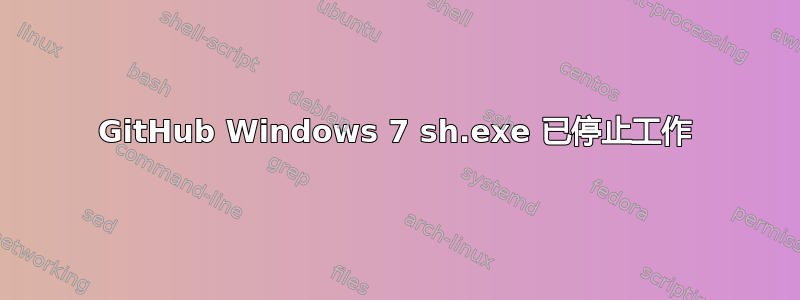
每次我从 Windows 版 GitHub 的命令行运行操作时,都会弹出一个窗口,提示 sh.exe 已停止工作。用户界面似乎工作正常。命令行使用的是 GIT 附带的 sh.exe。似乎找不到任何表明为什么它不起作用的信息。我使用的是 git 版本 1.9.5.github.0
where sh.exe
C:\Users\Joe\AppData\Local\GitHub\PortableGit_c2ba306e536fdf878271f7fe636a147ff37326ad\bin\sh.exe
Problem signature:
Problem Event Name: APPCRASH
Application Name: sh.exe
Application Version: 0.0.0.0
Application Timestamp: 5493b035
Fault Module Name: ntdll.dll
Fault Module Version: 6.1.7601.18247
Fault Module Timestamp: 521ea8e7
Exception Code: c00000fd
Exception Offset: 0002e89b
OS Version: 6.1.7601.2.1.0.256.48
Locale ID: 1033
Additional Information 1: 1399
Additional Information 2: 13999f650f320d7991b1e9a99014be23
Additional Information 3: a184
Additional Information 4: a184c4b74a6985d371aaed4321c83a0e
答案1
您可以尝试运行:
ansicon -u sh.exe
如果这解决了你的问题,我建议尝试以下操作:
Change the Rails command line / Git bash shortcuts to point to syswow64 instead of
system32 or vice-verse. If that doesn't work you can install/re-install 32-bit AND 64-bit
version of ansicon and then go from there.
你应该能够找到更多帮助这里。


