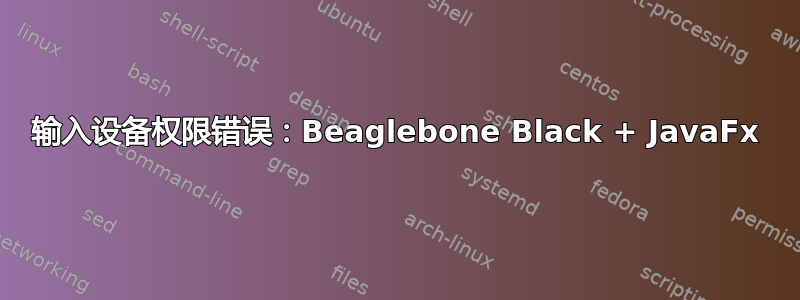
我正在尝试在运行 Debian 的 beaglebone black 上启动 JavaFX 应用程序。
以 root 用户身份启动时,应用程序将启动,但触摸屏会出现一些小问题,显示不正确,并且会弄乱触摸屏触摸校准。
当我尝试以普通用户身份启动该应用程序时,我在应用程序启动时收到以下错误消息:
Udev: Failed to write to /sys/class/input/mice/uevent
Check that you have permission to access input devices
Udev: Failed to write to /sys/class/input/event0/uevent
Check that you have permission to access input devices
Udev: Failed to write to /sys/class/input/event1/uevent
Check that you have permission to access input devices
Udev: Failed to write to /sys/class/input/event2/uevent
Check that you have permission to access input devices
Udev: Failed to write to /sys/class/input/input0/uevent
Check that you have permission to access input devices
Udev: Failed to write to /sys/class/input/input1/uevent
Check that you have permission to access input devices
Udev: Failed to write to /sys/class/input/input2/uevent
Check that you have permission to access input devices
Udev: Failed to write to /sys/class/input/mouse0/uevent
Check that you have permission to access input devices
该应用程序对触摸输入没有反应。
我如何授予普通用户访问输入设备的权限?
答案1
我刚刚发现这个帖子。
我有另一个解决方案(可能更干净)。
修改udev规则,可以添加此文件的权限。
sudo vi /etc/udev/rules.d/99-com.rules
并添加以下几行:
SUBSYSTEM=="input*", PROGRAM="/bin/sh -c '\
chown -R root:input /sys/class/input/*/ && chmod -R 770 /sys/class/input/*/;\
'"
答案2
如果您的问题与所述鼠标问题有关这里您目前有三个选择:
- 以 root 身份启动你的应用程序
- 每次启动应用程序后拔下/插入鼠标(或鼠标接收器)
- 使用较旧的 jdk 1.8 (<= u60)


