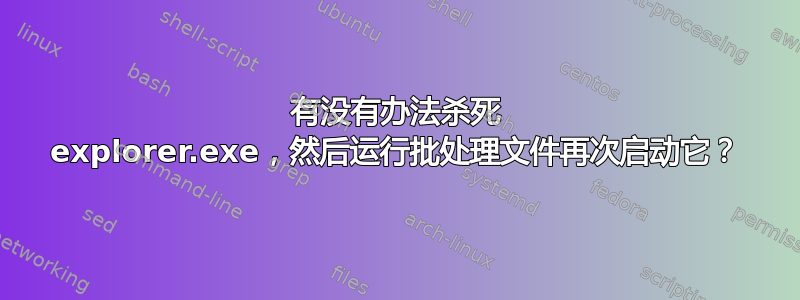
这可以批量完成吗,甚至在虚拟基础中完成吗?
taskkill /IM explorer.exe /t /f & start bat.bat
不起作用。
答案1
是的,您可以在批处理文件中执行此操作。
就像在命令提示符窗口中输入一样,直接书写即可。
因此你的 bat.bat 看起来像这样:
:: stop explorer and wait with executing the next bit
start "" "taskkill /IM explorer.exe /f" /wait
:: start it again
start "" explorer.exe /wait
::与 btw 相同REM。您可以在脚本中省略它。
如果您想重新启动资源管理器,只需运行bat.bat文件。
答案2
您可以创建一个批处理文件,restart.bat 如下所示:
taskkill /F /IM explorer.exe & start explorer


