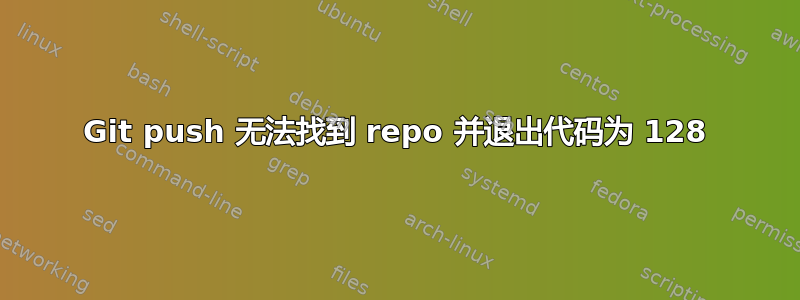
我正在使用 CentOS 5.5,需要在其上安装 git 服务器。
安装 git 并设置主目录:
yum install git
mkdir -p /home/git
cd /home/git/
chmod 777 -R . # yeah I know this is evil, but I want to make it work first...
已创建仓库:
repoName=test-repo
cd /home/git/
mkdir $repoName.git
cd $repoName.git
git --bare init
git update-server-info
chmod 777 -R .
已安装 gitweb:
yum install gitweb
cp -R /usr/share/gitweb/* /home/git/
(对于我来说,安装后 gitweb.cgi 位于 usr/share/gitweb 中)
改变了 gitweb 的配置:/etc/gitweb.conf:我们的 $projectroot = "/home/git";
最后将此配置添加到Apache:
<VirtualHost *:80>
ServerAlias git.domian.com
DocumentRoot /home/git
SetEnv GITWEB_CONFIG /etc/gitweb.conf
<Directory /home/git>
Order Allow,Deny
Allow from all
Options +ExecCGI
AddHandler cgi-script .cgi
DirectoryIndex gitweb.cgi
</Directory>
</VirtualHost>
所以 gitweb 可以工作。克隆也可以工作(url 是http://git.domain.com/test-repo.git)但推送却给出:
git.exe push --progress "origin" master:master
fatal: repository 'http://git.domain.com/test-repo.git/' not found
git did not exit cleanly (exit code 128) (62 ms @ 2015-02-09 17:31:29)
我尝试在 VirtualHost 配置中添加智能 HTTP 配置,如下所示:
SetEnv GIT_PROJECT_ROOT /home/git
SetEnv GIT_HTTP_EXPORT_ALL
ScriptAliasMatch \
"(?x)^/(.*/(HEAD | \
info/refs | \
objects/(info/[^/]+ | \
[0-9a-f]{2}/[0-9a-f]{38} | \
pack/pack-[0-9a-f]{40}\.(pack|idx)) | \
git-(upload|receive)-pack))$" \
/usr/libexec/git-core/git-http-backend/$1
但这只会将信息更改为:
fatal: unable to access 'http://git.domain.com/test-repo.git/': The requested URL returned error: 403
我还没有添加身份验证,那么问题是什么?
请帮忙。如果这不管用,我将不得不放弃 git 并转回 svn...
答案1
好的。所以这就像实际添加身份验证一样简单。因为我想使用 LDAP 身份验证(基于 Active Directory),所以我最终使用了以下内容...请注意,您的路径和密码可能会有所不同 ;-)
/etc/gitweb.conf
our $projectroot = "/home/git";
/etc/httpd/conf.vhosts/httpd-vhosts.conf
<VirtualHost *:80>
Include conf.vhosts/git.conf
</VirtualHost>
# if you want HTTPS
<VirtualHost *:443>
Include conf.vhosts/git.conf
SSLEngine on
SSLCertificateFile "/var/www/certs/subdomains-cert.pem"
SSLCertificateKeyFile "/var/www/certs/subdomains-key.pem"
</VirtualHost>
/etc/httpd/conf.vhosts/git.conf
#
# Common
#
ServerAlias git.mol.com.pl
DocumentRoot /home/git
SetEnv GITWEB_CONFIG /etc/gitweb.conf
<Directory /home/git>
Order Allow,Deny
Allow from all
Options +ExecCGI
AddHandler cgi-script .cgi
DirectoryIndex gitweb.cgi
</Directory>
SetEnv GIT_PROJECT_ROOT /home/git
SetEnv GIT_HTTP_EXPORT_ALL
AliasMatch ^/(.*/objects/[0-9a-f]{2}/[0-9a-f]{38})$ /home/git/$1
AliasMatch ^/(.*/objects/pack/pack-[0-9a-f]{40}.(pack|idx))$ /home/git/$1
ScriptAliasMatch \
"(?x)^/(.*/(HEAD | \
info/refs | \
objects/info/[^/]+ | \
git-(upload|receive)-pack))$" \
/usr/libexec/git-core/git-http-backend/$1
<Location />
AuthType Basic
AuthBasicProvider ldap
AuthBasicAuthoritative on
AuthUserFile /dev/null
AuthLDAPURL ldap://our.domain.server.com/CN=Users,DC=our,DC=domain,DC=server,DC=com?sAMAccountName
AuthLDAPBindDN CN=someWindowsDomainUser,CN=Users,DC=our,DC=domain,DC=server,DC=com
AuthLDAPBindPassword someWindowsDomainUserSecretPassword
Order Allow,Deny
Allow from all
</Location>
#
# Test repo
#
<Location /test-repo.git>
AuthName "Test-bare-repo"
require valid-user
</Location>


