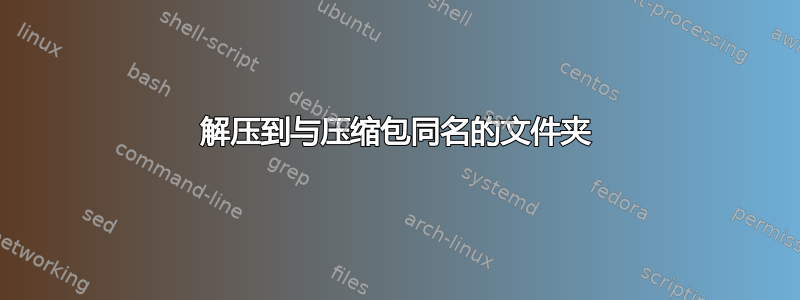
我有很多rar文件
- Folder/
--- Spain.rar
--- Germany.rar
--- Italy.rar
所有文件都不包含根文件夹,因此只是文件。
提取时我想要实现的是这样的结构:
- Folder/
-- Spain/
---- Spain_file1.txt
---- Spain_file2.txt
-- Germany/
---- Germany_file1.txt
---- Germany_file2.txt
-- Italy/
---- Italy_file1.txt
---- Italy_file2.txt
这样就创建了一个名为存档名称的文件夹,并将存档提取到其中。
我在另一个线程中找到了这个 bash 示例,但它对我不起作用,它试图创建一个以所有文件为名称的文件夹。
#!/bin/bash
for archive in "$(find . -name '*.rar')"; do
destination="${archive%.rar}"
if [ ! -d "$destination" ] ; then mkdir "$destination"; fi
unrar e "$archive" "$destination"
done
我有什么想法可以做到这一点吗?
答案1
我的个人档案中有一个脚本可以做到这一点。更准确地说,它将例如提取Spain.rar到一个名为 的新目录Spain,但如果 中的所有文件Spain.rar已经位于同一顶级目录下,则保留该顶级目录。
#!/bin/sh
# Extract the archive $1 to a directory $2 with the program $3. If the
# archive contains a single top-level directory, that directory
# becomes $2. Otherwise $2 contains all the files at the root of the
# archive.
extract () (
set -e
archive=$1
case "$archive" in
-) :;; # read from stdin
/*) :;; # already an absolute path
*) archive=$PWD/$archive;; # make absolute path
esac
target=$2
program=$3
if [ -e "$target" ]; then
echo >&2 "Target $target already exists, aborting."
return 3
fi
case "$target" in
/*) parent=${target%/*};;
*/[!/]*) parent=$PWD/${target%/*};;
*) parent=$PWD;;
esac
temp=$(TMPDIR="$parent" mktemp -d)
(cd "$temp" && $program "$archive")
root=
for member in "$temp/"* "$temp/".*; do
case "$member" in */.|*/..) continue;; esac
if [ -n "$root" ] || ! [ -d "$member" ]; then
root=$temp # There are multiple files or there is a non-directory
break
fi
root="$member"
done
if [ -z "$root" ]; then
# Empty archive
root=$temp
fi
mv -v -- "$root" "$target"
if [ "$root" != "$temp" ]; then
rmdir "$temp"
fi
)
# Extract the archive $1.
process () {
dir=${1%.*}
case "$1" in
*.rar|*.RAR) program="unrar x";;
*.tar|*.tgz|*.tbz2) program="tar -xf";;
*.tar.gz|*.tar.bz2|*.tar.xz) program="tar -xf"; dir=${dir%.*};;
*.zip|*.ZIP) program="unzip";;
*) echo >&2 "$0: $1: unsupported archive type"; exit 4;;
esac
if [ -d "$dir" ]; then
echo >&2 "$0: $dir: directory already exists"
exit 1
fi
extract "$1" "$dir" "$program"
}
for x in "$@"; do
process "$x"
done
$PATH用法(在您的名称下安装此脚本extract并使其可执行后):
extract Folder/*.rar
答案2
您可以使用unar代替unrar.当文件夹中存在多个rar文件时,会默认创建一个同名的新目录。
如果只有一个文件,则可以使用该-d选项。
答案3
#!/bin/bash
# https://ostechnix.com/a-bash-function-to-extract-file-archives-of-various-types/
directory=`/usr/bin/dirname $1`
filename=`/usr/bin/basename $1`
filenameWithExt=$(/usr/bin/basename "$1")
filenameWithoutExt="${filenameWithExt%.*}"
# echo "directory: $directory"
# echo "filename: $filename"
# echo "filenameWithoutExt: $filenameWithoutExt"
# Bash Function To Extract File Archives Of Various Types
extract () {
/usr/bin/mkdir "$directory/$filenameWithoutExt"
if [ -f $1 ] ; then
case $1 in
*.tar.bz2) /usr/bin/tar xjf "$1" -C "$directory/$filenameWithoutExt" ;;
*.tar.gz) /usr/bin/tar xzf "$1" -C "$directory/$filenameWithoutExt" ;;
*.bz2) /usr/bin/bunzip2 "$1" -C "$directory/$filenameWithoutExt" ;;
*.rar) /usr/bin/rar x "$1" "$directory/$filenameWithoutExt" ;;
*.gz) /usr/bin/gunzip "$1" ;;
*.tar) /usr/bin/tar xf "$1" -C "$directory/$filenameWithoutExt" ;;
*.tbz2) /usr/bin/tar xjf "$1" -C "$directory/$filenameWithoutExt" ;;
*.tgz) /usr/bin/tar xzf "$1" -C "$directory/$filenameWithoutExt" ;;
*.zip) /usr/bin/unzip "$1" -d "$directory/$filenameWithoutExt" ;;
*.Z) /usr/bin/uncompress "$1" ;;
*.7z) eval "7z e -o$directory/$filenameWithoutExt/ $1" ;;
*) /usr/bin/echo "'$1' cannot be extracted via extract()" ;;
esac
else
echo "'$1' is not a valid file"
fi
}
extract "$1"


