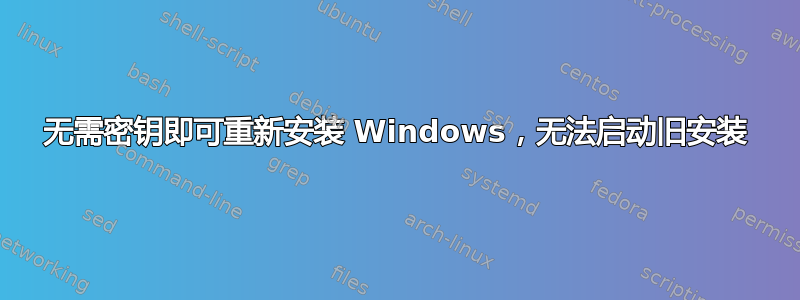
我尝试了所有方法,但就是无法启动 Windows 7 安装。修复和所有方法都不起作用。我没有 Windows CD,但我下载了 ISO 映像并将其刻录到 USB 拇指驱动器上。我也没有密钥,在 Windows 中我可以查找它,但现在我不知道如何找回它。那么,有没有办法在不知道旧安装密钥的情况下重新安装 Windows,或者有没有办法找回旧密钥?
还有什么方法可以恢复我的文件?我尝试使用 Linux,但无法访问 Windows 硬盘。我必须安装 Linux 吗?我只试过。
感谢您的帮助!
答案1
答案2
如果您尚未删除分区并且尚未安装新窗口,请尝试以下方法来解决启动修复问题:
1.Boot windows from DVD or flash drive make sure you are booting the same window version and same architecture like if installed version is windows 8 64bit then flash or DVD must have the same.
2.Go windows install menu but do not click on install now but click repair computer and then go to Troubleshoot option and advance option and then command prompt.
3.On command prompt type bootrec.exe /FixMbr and press enter .
4.Then Type bootrec.exe /FixBoot and press enter.
5.Exit the command prompt and reboot computer.
如果它恢复了 Windows 启动,那就好了。如果没有,请按照以下步骤操作:
1.Type diskpart and press enter.
2.Type listdisk and press enter.
3.Type select disk <disk number 0 ,1 ,2 ..> (the partition number where windows is installed)
4.Type list partition and press enter.
5.Type select partition <partition number 0,1,2...> . (the partition number where windows is installed)
6.Type active and press enter.
关闭命令提示符并重新启动 Windows,它将启动 Winsows。
现在下一个问题:您可以获取数据,为此您必须执行以下操作:
- 下载任何 Linux 实时 CD(最好是 Ubuntu 14.04)。
- 将其刻录到 DVD 或 USB 闪存驱动器上。
- 从 DVD 或闪存驱动器启动。
- 启动后单击“尝试而不安装”。您将获得已安装 Windows 分区的 Ubuntu 桌面。双击菜单中的驱动器图标并查看其中的内容。如果未安装,则使用 mount 命令进行安装。
答案3
如果您有另一台可用的 Windows 机器,您可以尝试将驱动器连接到该机器,并通过 Windows 资源管理器访问数据。
答案4
这是我最后做的:
我使用 Linux Live CD 恢复文件并将Windows/System32/config文件夹移至 USB 闪存驱动器。使用 Nirsoft 的 Produkey (http://www.nirsoft.net/utils/product_cd_key_viewer.html),我将其安装在另一台 Windows 计算机上,我能够从config文件夹中提取密钥。


