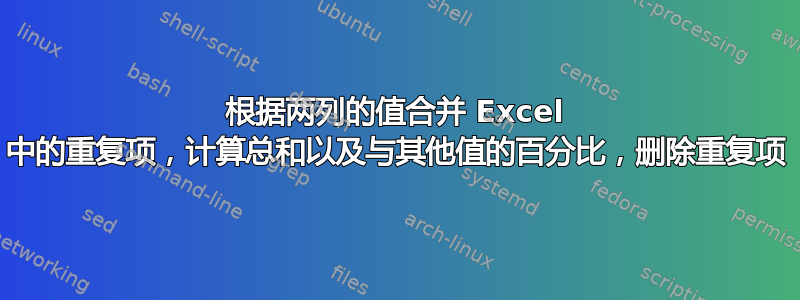
我一直在努力制作 Excel 报告,尝试根据 2 列值汇总重复行。还需要计算第 3 列和第 4 列的总和并计算百分比。
以下是数据
a1 b1 c1 d1 e1
disc1 song1234 3 20 15%
disc2 song78 2 30 7%
disc1 song54 1 10 10%
disc3 song4 4 10 40%
disc4 song0 1 15 7%
disc2 song78 2 16 13%
disc1 song1234 0 19 0%
disc4 song9 1 20 5%
disc1 song1234 0 10 0%
以下是我迄今为止尝试过的:
Public Sub duplicateRollUp()
Application.ScreenUpdating = False '
Dim SUMcols() '### declare a second empty array for our sum columns
Dim AVtemp() '### declare a third empty array for our temp values we need to calculate %
SUMcols() = Array(3, 4) '### the second array stores the columns which should be summed up
Sheets("test").Select
Dim LLoop As Integer
Dim LTestLoop As Integer
Dim LClearRange As String
Dim Lrows As Integer
Dim LRange As String
'Column A values
Dim LChangedValue As String
Dim LTestValue As String
'Column B values
Dim LChangedValueB As String
Dim LTestValueB As String
'Test first 1000 rows in spreadsheet for uniqueness
Lrows = 1000
LLoop = 2
'Clear all flags
LClearRange = "A13:B" & Lrows
Range(LClearRange).Interior.ColorIndex = xlNone
'Check first 1000 rows in spreadsheet
While LLoop <= Lrows
LChangedValue = "A" & CStr(LLoop)
LChangedValueB = "B" & CStr(LLoop)
If Len(Range(LChangedValue).Value) > 0 Then
'Test each value for dups
LTestLoop = 2
While LTestLoop <= Lrows
If LLoop <> LTestLoop Then
LTestValue = "A" & CStr(LTestLoop)
LTestValueB = "B" & CStr(LTestLoop)
'Value has been duplicated in another cell
If (Range(LChangedValue).Value = Range(LTestValue).Value) And (Range(LChangedValueB).Value = Range(LTestValueB).Value) Then
'Set the background color to yellow in column A
Range(LChangedValue).Interior.ColorIndex = 6
Range(LTestValue).Interior.ColorIndex = 6
'Set the background color to yellow in column B
Range(LChangedValueB).Interior.ColorIndex = 6
Range(LTestValueB).Interior.ColorIndex = 6
End If
End If
LTestLoop = LTestLoop + 1
Wend
End If
LLoop = LLoop + 1
Wend
Application.ScreenUpdating = True '### re-enable our screen updating
End Sub '### ends our macro
答案1
您没有显示您想要的结果。但听起来您想生成一个将原始列表中的重复项组合在一起的表。我将定义一个类,并使用集合对象来测试重复项并进行组合。集合对象对此很方便,因为如果您尝试添加具有预先存在的键的对象,它将返回错误。类很方便,原因有很多,其中最重要的一点是它使代码更易于理解,因为属性可以具有有意义的名称。而且,您不必跟踪所有不同的数组。
这是代码:希望它是可以理解的,以便您可以根据您的实际数据需要对其进行修改。
而且,我不确定你想给哪些单元格上色。如果你想要给那些单元格上色,那么就可以轻松添加该逻辑。
编辑重新阅读代码后,您似乎想要为合并重复项的结果行着色。下面的代码已进行了相应修改。我们向类对象 (IsDup) 添加一个标记来跟踪这一点,并在写入结果时使用它。
类对象
- 重命名类对象歌曲
Option Explicit
Private pDisc As String
Private pSong As String
Private pC1_ As Long
Private pD1_ As Long
Private pE1_ As Double
Private pIsDup As Boolean
Public Property Get Disc() As String
Disc = pDisc
End Property
Public Property Let Disc(Value As String)
pDisc = Value
End Property
Public Property Get Song() As String
Song = pSong
End Property
Public Property Let Song(Value As String)
pSong = Value
End Property
Public Property Get C1_() As Long
C1_ = pC1_
End Property
Public Property Let C1_(Value As Long)
pC1_ = Value
End Property
Public Property Get D1_() As Long
D1_ = pD1_
End Property
Public Property Let D1_(Value As Long)
pD1_ = Value
End Property
Public Property Get E1_() As Double
E1_ = Me.C1_ / Me.D1_
End Property
Public Property Get IsDup() As Boolean
IsDup = pIsDup
End Property
Public Property Let IsDup(Value As Boolean)
pIsDup = Value
End Property
常规模块
Option Explicit
Sub GroupDiscSongs()
Dim cS As cSongs, colS As Collection
Dim wsSrc As Worksheet, wsRes As Worksheet, rRes As Range
Dim vSrc As Variant, vRes() As Variant
Dim I As Long
Dim sKey As String
Dim C As Range
'Set Source and Results worksheets and range
Set wsSrc = Worksheets("Sheet2")
Set wsRes = Worksheets("Sheet2")
Set rRes = wsRes.Range("H1")
'Get Source Data
With wsSrc
vSrc = .Range("a1", .Cells(.Rows.Count, "A").End(xlUp)).Resize(columnsize:=4)
End With
'Collect Songs data and combine duplicates
Set colS = New Collection
On Error Resume Next 'to test for duplicates
For I = 2 To UBound(vSrc)
Set cS = New cSongs
With cS
.Disc = vSrc(I, 1)
.Song = vSrc(I, 2)
.C1_ = vSrc(I, 3)
.D1_ = vSrc(I, 4)
.IsDup = False
sKey = .Disc & "|" & .Song
colS.Add cS, sKey
If Err.Number = 457 Then
Err.Clear
With colS(sKey)
.C1_ = .C1_ + cS.C1_
.D1_ = .D1_ + cS.D1_
.IsDup = True
End With
ElseIf Err.Number <> 0 Then
Debug.Print Err.Number, Err.Description
Stop
End If
End With
Next I
On Error GoTo 0
'Results array
ReDim vRes(0 To colS.Count, 1 To 5)
'Header row
vRes(0, 1) = "a1"
vRes(0, 2) = "b1"
vRes(0, 3) = "c1"
vRes(0, 4) = "d1"
vRes(0, 5) = "e1"
'Data
For I = 1 To colS.Count
With colS(I)
vRes(I, 1) = .Disc
vRes(I, 2) = .Song
vRes(I, 3) = .C1_
vRes(I, 4) = .D1_
vRes(I, 5) = .E1_
'add marker for duplicate for conditional formatting
If .IsDup Then vRes(I, 1) = Chr(2) & vRes(I, 1)
End With
Next I
'Write the results
Application.ScreenUpdating = False
Set rRes = rRes.Resize(UBound(vRes, 1) + 1, UBound(vRes, 2))
With rRes
.EntireColumn.Clear
.Value = vRes
With .Rows(1)
.Font.Bold = True
.HorizontalAlignment = xlCenter
End With
.Columns(5).NumberFormat = "0%"
.EntireColumn.AutoFit
.EntireColumn.ColumnWidth = .Columns(2).ColumnWidth
'Color rows from dups and remove marker
Set C = .Columns(1).Find(what:=Chr(2), LookIn:=xlValues, lookat:=xlPart)
If Not C Is Nothing Then
C = Mid(C, 2) 'remove the marker
.Rows(C.Row).Interior.ColorIndex = 6
Do
Set C = .Columns(1).FindNext(C)
If Not C Is Nothing Then
C = Mid(C, 2)
.Rows(C.Row).Interior.ColorIndex = 6
End If
Loop Until C Is Nothing
End If
.Sort key1:=.Columns(1), order1:=xlAscending, _
key2:=.Columns(2), order2:=xlAscending, _
MatchCase:=False, Header:=xlYes
End With
Application.ScreenUpdating = True
End Sub
根据样本数据,结果如下:



