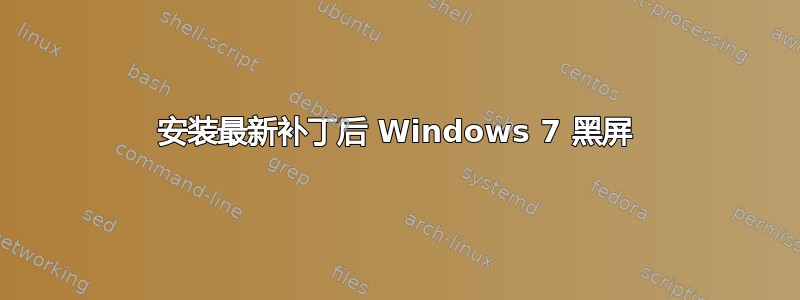
昨天 Windows 更新安装了最新的 2 个补丁。重启后,屏幕变黑。系统还原无法修复。该怎么办?
编辑:我能够检索 Windows 更新日志“ReportingEvents.log”,以下是导致我的计算机无法启动的条目。
CB67D8F1-8A81-4DB5-9AD3-57F53DEA2EE9} 2015-02-12 19:34:32:135-0500 1 188 102 {00000000-0000-0000-0000-000000000000} 0 0 AutomaticUpdates Success Content Install Installation Ready: The following updates are downloaded and ready for installation. This computer is currently scheduled to install these updates on Friday, February 13, 2015 at 3:00 AM: - Update for Microsoft Visual Studio 2010 Tools for Office Runtime (KB3001652) - Security Update for Internet Explorer 11 for Windows 7 for x64-based Systems (KB3034196)
{62A7537A-9449-47E5-A831-EDAFB1E0ABB9} 2015-02-12 19:44:47:974-0500 1 147 101 {00000000-0000-0000-0000-000000000000} 0 0 Microsoft Security Essentials ( Success Software Synchronization Windows Update Client successfully detected 1 updates.
{87133A25-48DF-4A42-BFC2-8D568E0F0448} 2015-02-12 19:49:26:198-0500 1 147 101 {00000000-0000-0000-0000-000000000000} 0 0 AutomaticUpdates Success Software Synchronization Windows Update Client successfully detected 6 updates.
{C6DB59F8-BB8B-436A-8A01-C316CF4284BB} 2015-02-12 19:50:06:139-0500 1 162 101 {ACE06919-57FF-4FF8-B03B-7D3EF194CB9D} 201 0 Microsoft Security Essentials ( Success Content Download Download succeeded.
{78580294-B153-47C0-AD73-106B84DD7B0F} 2015-02-12 19:50:38:460-0500 1 183 101 {ACE06919-57FF-4FF8-B03B-7D3EF194CB9D} 201 0 Microsoft Security Essentials ( Success Content Install Installation Successful: Windows successfully installed the following update: Definition Update for Microsoft Security Essentials - KB2310138 (Definition 1.191.4790.0)
{B80A0373-9EDA-4389-8230-99E2FBC01E1D} 2015-02-12 22:43:51:212-0500 1 197 101 {6D8FB942-0A54-47C9-98D3-3C006D5A733E} 204 0 AutomaticUpdates Success Content Install Installation Successful: Windows successfully installed the following update: Update for Microsoft Visual Studio 2010 Tools for Office Runtime (KB3001652)
{18CF67E4-2AAF-481B-8197-481603AF6A70} 2015-02-12 22:44:29:289-0500 1 197 101 {C45174F0-DC54-463C-9CFB-DEC2B12C7A6E} 217 0 AutomaticUpdates Success Content Install Installation Successful: Windows successfully installed the following update: Security Update for Internet Explorer 11 for Windows 7 for x64-based Systems (KB3034196)
最有可能导致黑屏的 KB 是:
- KB3034196
- KB3001652
答案1
我通过安装 Linux 解决了这个问题。


