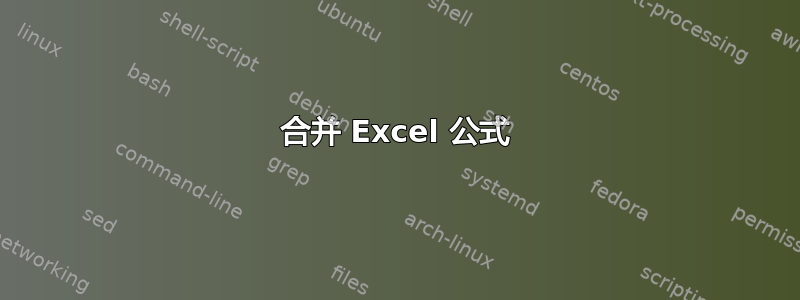
我正在尝试在 Excel 上做一些不起作用的事情。我管理了 2 个单独工作的公式,但不知道如何将它们组合起来。单独的公式是:
=IF(K3>I3,"","Yes")
和
=SUM(COUNTIF(D3,{"Opportunity Qualified","KDM Needs Defined","Proposition Developed","Terms & Stock OK","VP Pitched to KDM","Reshaped & Repitched","Won Pending Invoice"})\*{1,2,3,4,5,6,7})
我想用值替换值和K3,但是当我执行此操作时收到错误消息:I3=(SUM(COUNTIF....
=IF((SUM(COUNTIF(K4,{"Opportunity Qualified","KDM Needs Defined","Proposition Developed","Terms & Stock OK","VP Pitched to KDM","Reshaped & Repitched","Won Pending Invoice"})\*{1,2,3,4,5,6,7}))>(SUM(COUNTIF(I4,{"Opportunity Qualified","KDM Needs Defined","Proposition Developed","Terms & Stock OK","VP Pitched to KDM","Reshaped & Repitched","Won Pending Invoice"})\*{1,2,3,4,5,6,7}),"","Yes"))
有什么想法吗?我是 Excel 新手,但这个公式看起来太复杂了!
答案1
尝试用替换SUM(COUNTIF公式MATCH,例如
=MATCH(D3,{"Opportunity Qualified","KDM Needs Defined","Proposition Developed","Terms & Stock OK","VP Pitched to KDM","Reshaped & Repitched","Won Pending Invoice"},0)
然后,您可以将该版本与 IF 公式一起使用 - 如果您使用名称将该列表命名为列表那么你的公式可以是这样的:
=IF(IFERROR(MATCH(K4,List,0),0)>IFERROR(MATCH(K4,List,0),0),"","Yes")


