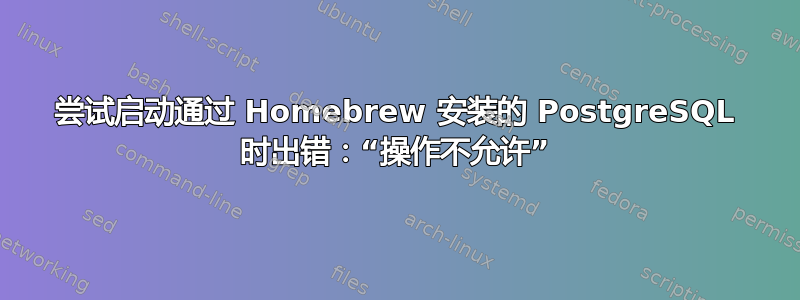
我最近通过以下方式在 Mac 上安装了 PostgreSQL自制。(我可能已经安装了它;但它没有运行。)
brew install postgres
ln -sfv /usr/local/opt/postgresql/*.plist ~/Library/LaunchAgents
现在我尝试用以下方式启动它launchctl:
launchctl load ~/Library/LaunchAgents/homebrew.mxcl.postgresql.plist
...但我收到了一个错误:
/usr/local/Cellar/postgresql/9.4.0/homebrew.mxcl.postgresql.plist:操作不允许
这个错误是什么意思?我做错了什么?我该如何解决这个问题?
答案1
答案2
以下是您可能需要采取的步骤:
删除以前安装的 PostgreSQL:
brew remove postgres
rm ~/Library/LaunchAgents/homebrew.mxcl.postgresql.plist
安装新版本:
brew install postgres
ln -sfv /usr/local/opt/postgresql/*.plist ~/Library/LaunchAgents
您以前安装的数据需要升级才能与 PostgreSQL 9.4+ 兼容:http://www.postgresql.org/docs/9.4/static/upgrading.html
似乎您需要安装两个 PostgreSQL 才能升级数据库,而我并不关心这一点,因此我只是使用新版本重新创建了数据库:
mv /usr/local/var/postgres /usr/local/var/old-postgres
initdb -D /usr/local/var/postgres
现在启动 PostgreSQL(tmux如果您正在使用它的话):
launchctl load ~/Library/LaunchAgents/homebrew.mxcl.postgresql.plist
检查日志是否存在任何问题:
tail /usr/local/var/postgres/server.log


