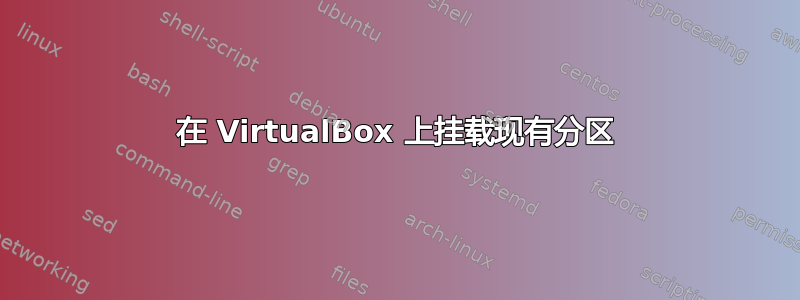
我一直在尝试启动我的Windows 8.1在虚拟盒我的机器Linux Mint 17. 一切都在x64。我已经安装了 VirtualBox 及其 GUI 来实现这一点。我的Windows 8.1正在/dev/sda2, 我的薄荷 17在/dev/sda3。
我正在使用以下命令:VBoxManage internalcommands createrawvmdk -filename ~/.VirtualBox/Eight.vmdk -rawdisk /dev/sda -partitions 2
回报如下:VBoxManage: error: Cannot open the raw disk '/dev/sda': VERR_ACCESS_DENIED [...]
我在用着http://www.qc4blog.com/?p=483和使用 VirtualBox 启动物理驱动器/分区为拿到它,为实现它。
网上有很多关于这个错误的说法。但我却不知所措。我该怎么做才能实现我的目标?
答案1
我立即想到了两件事:
1 您是以 root 还是 sudo 身份运行此程序?这对于对磁盘进行原始访问是必需的。2
确保 /dev/sda 中没有安装任何分区。您需要 VirtualBox 成为访问主机操作系统上磁盘的唯一进程。


