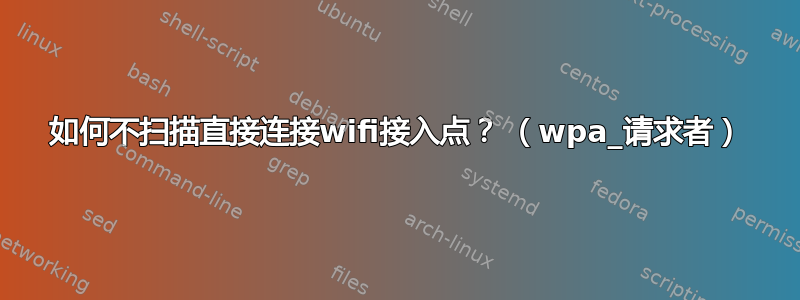
如何使用接入点的 BSSID、SSID 和通道连接到接入点,而不扫描网络。我总是连接到我家的 ADSL-wifi-调制解调器,不需要扫描。
相反,我看到的是这样的:
nl80211: Scan included frequencies: 2412 2417 2422 2427 2432 2437 2442 2447 2452 2457 2462 2467 2472 2484
wlan0: Event SCAN_RESULTS (3) received
wlan0: Scan completed in 1.264398 seconds
nl80211: Received scan results (3 BSSes)
wlan0: BSS: Start scan result update 1
wlan0: BSS: Add new id 0 BSSID 80:26:89:c3:6d:c2 SSID 'VivekM'
wlan0: BSS: Add new id 1 BSSID 80:26:89:c3:6d:c2 SSID '\x00\x00\x00\x00\x00\x00'
wlan0: BSS: Add new id 2 BSSID 00:f2:8b:42:33:f3 SSID 'AmwayMobile'
答案1
使用 来连接 AP 时需要执行扫描操作wpa_supplicant。
即使您已经知道要连接的 AP 信息,也需要扫描行为。
这是因为wpa_supplicant连接时会与自己的AP列表进行比较。
源码的相关部分如下所示。
https://w1.fi/cgit/hostap/tree/wpa_supplicant/events.c#n1140
if (check_ssid &&
(match_ssid_len != ssid->ssid_len ||
os_memcmp(match_ssid, ssid->ssid, match_ssid_len) != 0)) {
if (debug_print)
wpa_dbg(wpa_s, MSG_DEBUG,
" skip - SSID mismatch");
continue;
}
也许您正在使用输出wpa_supplicant选项。 您可以在连接步骤中使用 来查看相关消息。 -dddebugenable_network


