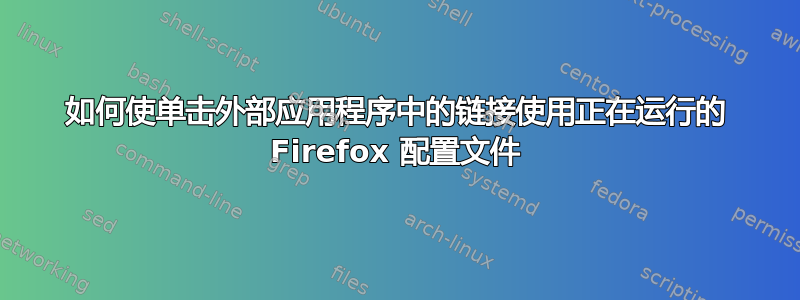
我在 Linux 上使用多个 Firefox 配置文件。如果我单击外部应用程序中的链接,系统不会在正在运行的浏览器窗口中打开 URL,而是会显示 Firefox 配置文件管理器对话框。
我怎样才能让这些应用程序在已经运行的 Firefox 中打开 URL?
理想情况下,我希望能够指定一个流程或配置文件作为打开我单击的链接的流程或配置文件,但即使只有一个配置文件在运行,它也不会按照我的预期执行(似乎只有当该配置文件恰好是“默认”配置文件时它才会起作用)。
例如:
Ensure no firefox processes are running
Start firefox with firefox -P
Create a new profile
Check "Use the selected profile without asking at startup"
Click "Start Firefox"
Start emacs
M-x org-mode (in non-emacs speak, that's Alt-x followed by typing org-mode, followed by return key)
Type http://google.com/
Click on the resulting link
我的预期是:在运行的 Firefox 中打开新选项卡,查看 google.com
我得到的是:配置文件管理器对话框再次打开
答案1
问题是我有一个文件 ~/.local/share/applications/firefox.desktop,其中包含以下行:
Exec=firefox -P -no-remote %u
这对于从桌面启动器启动 Firefox 很有用。但是,它还用于控制其他应用程序如何启动 Firefox。将行更改为此可解决问题:
Exec=firefox %u
为了继续使用不同的命令行选项自动启动 Firefox,我创建了一个单独的 ~/.config/autostart/firefox-autostart.desktop 文件。


