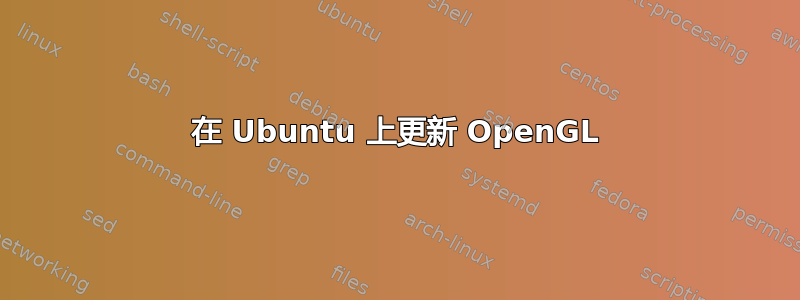
当我尝试运行 Portal 2 时,收到此错误:
SDL video target is 'x11'
SDL video target is 'x11'
SDL failed to create GL compatibility profile (whichProfile=0!
SDL failed to create GL compatibility profile (whichProfile=0!
PROBLEM: You appear to have OpenGL 1.4.0, but we need at least 2.0.0!
Could not find required OpenGL entry point 'glGetError'! Either your video card is unsupported, or your OpenGL driver needs to be updated.
Could not find required OpenGL entry point 'glGetError'! Either your video card is unsupported, or your OpenGL driver needs to be updated.
我如何更新 OpenGL 以便可以运行 Portal 2?
答案1
他们似乎在讨论这个问题这篇 GitHub 帖子也这个。这个问题似乎不是 OpenGL 升级问题,而是位于libstdc++.so.6的问题SteamApps/common/Portal 2/bin/libstdc++.so.6。“xandark”发布的解决方案似乎是解决该问题的最佳方法:
- 删除
SteamApps/common/Portal 2/bin/libstdc++.so.6 - 运行 Steam 客户端
cd "SteamApps/common/Portal 2"LD_LIBRARY_PATH=bin ./portal2_linux -game portal2 -windowed
我认为只需执行第 1 步,然后运行 Steam 客户端即可解决问题。但请务必阅读这些帖子以获取更多信息。


