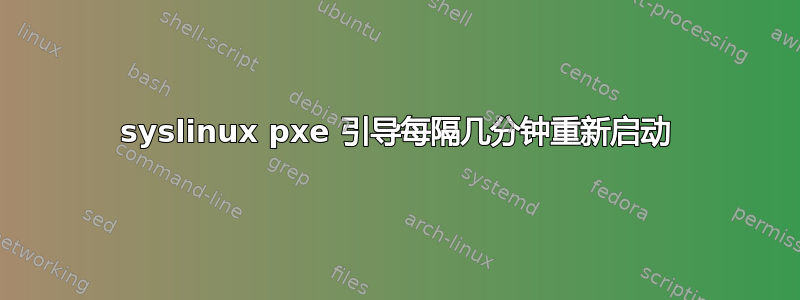
我正在尝试实现 PXE 启动并在我的英特尔 Apollo Lake SoC 上安装 Yocto 映像。
到目前为止我做了什么:
创建 EFI/SYSLINUX 文件夹并放置 syslinux.efi 和 ldlinux.e64、menu.c32 并在此文件夹中创建 pxelinux.cfg 文件夹并创建包含以下内容的“默认文件”:
serial 0 115200
ALLOWOPTIONS 1
SERIAL 0 115200
DEFAULT Serial console install
TIMEOUT 500
TOTALTIMEOUT 501
PROMPT 0
ui menu.c32
menu title Select kernel options and boot kernel
menu tabmsg Press [Tab] to edit, [Return] to select
LABEL Serial console install
KERNEL bzImage
APPEND initrd=initrd LABEL=install root=/dev/ram0 rootwait console=ttyS0,115200 console=tty0 console=ttyS0,115200
系统启动并显示 UI,并开始通过 tftp 加载 bzImage,然后在加载 initrd 映像时系统会重置。每次都会发生这种情况,我认为与计时相关的事情可能是每 5 分钟重新启动一次。
我使用的是 syslinux 6.3.0,这里可能有什么问题
答案1
如果 SoC 每次在完全相同的时间后重新启动,我认为该问题可能与看门狗定时器有关。检查内核输出是否有类似以下内容:
iTCO_wdt: Intel TCO WatchDog Timer Driver v1.11
iTCO_wdt: Found a Apollo Lake SoC TCO device (Version=5, TCOBASE=0x0460)
iTCO_wdt: initialized. heartbeat=30 sec (nowayout=0)
您可以在那里找到有关配置看门狗的更多信息:http://www.fit-pc.com/wiki/index.php/Linux_Mint:_Watchdog_configuration


