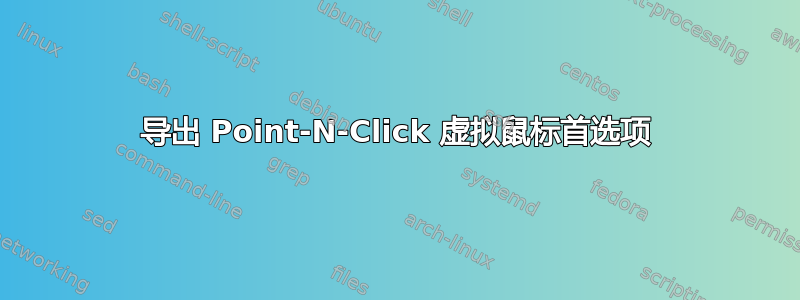
有什么方法可以导出点击虚拟鼠标偏好设置?我有一台新电脑,想将我的设置从旧电脑导出到新电脑。两台电脑都运行 Windows 7 x64 SP1。
答案1
Point-N-Click 虚拟鼠标首选项保存在注册表中的以下位置:
HKEY_CURRENT_USER\Software\VB and VBA Program Settings\Point-N-Click
您可以使用注册表编辑器导出注册表项:
这将创建一个.reg,您可以在想要导入 Point-N-Click 虚拟鼠标首选项的计算机上运行它(您可能想要更改"PNCPath"="C:\\Program Files (x86)\\Point-N-Click\\")\Point-N-Click\Positions:
Windows Registry Editor Version 5.00
[HKEY_CURRENT_USER\Software\VB and VBA Program Settings\Point-N-Click]
[HKEY_CURRENT_USER\Software\VB and VBA Program Settings\Point-N-Click\Positions]
"MinWidth"="1617"
"MinHeight"="4266"
"MaxWidth"="4350"
"MaxHeight"="14220"
"FormHeight2.11"="7350"
"FormWidth"="2310"
"FormTop"="-7905"
"FormLeft"="-31111"
[HKEY_CURRENT_USER\Software\VB and VBA Program Settings\Point-N-Click\RAMBSettings]
"RAMB"="False"
"RAMBTransparency"="255"
[HKEY_CURRENT_USER\Software\VB and VBA Program Settings\Point-N-Click\Settings]
"PNCPath"="C:\\Program Files (x86)\\Point-N-Click\\"
"Form"="False"
"Version"="2.10.1"
"AutoHide"="False"
"AutoDock"="True"
"MACRO"="True"
"Transparency"="255"
"ActiveHide"="True"
"DwellTime"="230"
"DwellTimeExit"="250"
"UseTimer"="90"
"UseTimerReset"="10"
"DwellTimeMouse"="108"
"SensitivityV2"="3"
"TrackerInterval"="19"
"BaselineFlags"="3"
"AverageVelocity"="4.837333"
"VISUAL"="False"
"AUDIO"="False"
"RAMBVisual"="False"
"RedColor"="255"
"YellowColor"="65535"
"SelectSound"="True"
"ClickSound"="True"
"MacroHide"="True"
"CMDKEY"="-1"
"CMDREPEAT"="-1"
"CMDSHIFT"="0"
"DefaultLeft"="True"
"AutoCancel"="False"
"UseJoyStick"="False"
"SINGLEROW"="False"
"MacroButton"="False"
"Left"="True"
"Left2"="True"
"LeftDrag"="True"
"Right"="True"
"RightDouble"="True"
"RightDrag"="True"
"Middle2"="True"
"Middle"="True"
"MiddleDrag"="True"
"RightLeft"="True"
"RepeatMove"="True"
"RepeatNoMove"="True"
"FastRepeat"="True"
"EXIT"="True"
"MOVE"="True"
"CANCEL"="True"
"ALT"="False"
"Timer"="True"
"Target"="True"
"SHIFT"="False"
"CTRL"="False"
"DOCK"="True"
"HIDE"="True"
"HELP"="True"
"CONFIGURE"="True"
"VersionBT"="1.0.11"
[HKEY_CURRENT_USER\Software\VB and VBA Program Settings\Point-N-Click\Shortcuts]
"S0"="1110"
"S2"="4110"
"S6"="2110"
"S12"="5110"
"S15"="12110"
更新(2018-04-04):使用新版本的 Point-N-Click,即 Point-N-Click NET,键位于HKEY_CURRENT_USER\Software\Point-N-Click,这意味着之前的脚本必须进行如下更改(在 Microsoft Windows 10 上测试):
Windows Registry Editor Version 5.00
[HKEY_CURRENT_USER\Software\Point-N-Click]
[HKEY_CURRENT_USER\Software\Point-N-Click\RAMBSettings]
"RAMB"="False"
"RAMBTransparency"="255"
[HKEY_CURRENT_USER\Software\Point-N-Click\Settings]
"PNCPath"="C:\\Program Files (x86)\\Point-N-Click NET\\"
"Form"="False"
"Version"="2.10.1"
"AutoHide"="False"
"AutoDock"="True"
"MACRO"="True"
"Transparency"="255"
"ActiveHide"="True"
"DwellTime"="230"
"DwellTimeExit"="250"
"UseTimer"="90"
"UseTimerReset"="10"
"DwellTimeMouse"="108"
"SensitivityV2"="3"
"TrackerInterval"="19"
"BaselineFlags"="3"
"AverageVelocity"="4.837333"
"VISUAL"="False"
"AUDIO"="False"
"RAMBVisual"="False"
"RedColor"="255"
"YellowColor"="65535"
"SelectSound"="True"
"ClickSound"="True"
"MacroHide"="True"
"CMDKEY"="-1"
"CMDREPEAT"="-1"
"CMDSHIFT"="0"
"DefaultLeft"="True"
"AutoCancel"="False"
"UseJoyStick"="False"
"SINGLEROW"="False"
"MacroButton"="False"
"Left"="True"
"Left2"="True"
"LeftDrag"="True"
"Right"="True"
"RightDouble"="True"
"RightDrag"="True"
"Middle2"="True"
"Middle"="True"
"MiddleDrag"="True"
"RightLeft"="True"
"RepeatMove"="True"
"RepeatNoMove"="True"
"FastRepeat"="True"
"EXIT"="True"
"MOVE"="True"
"CANCEL"="True"
"ALT"="False"
"Timer"="True"
"Target"="True"
"SHIFT"="False"
"CTRL"="False"
"DOCK"="True"
"HIDE"="True"
"HELP"="True"
"CONFIGURE"="True"
"VersionBT"="1.0.11"
[HKEY_CURRENT_USER\Software\Point-N-Click\Shortcuts]
"S0"="1110"
"S2"="4110"
"S6"="2110"
"S12"="5110"
"S15"="12110"



