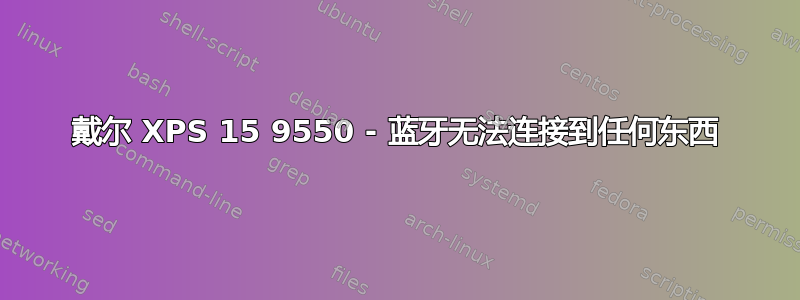
dmesg | grep -i blueLinux Mint 19 上的输出:
[ 6.877551] Bluetooth: Core ver 2.22
[ 6.877566] Bluetooth: HCI device and connection manager initialized
[ 6.877568] Bluetooth: HCI socket layer initialized
[ 6.877570] Bluetooth: L2CAP socket layer initialized
[ 6.877573] Bluetooth: SCO socket layer initialized
[ 6.969491] Bluetooth: BNEP (Ethernet Emulation) ver 1.3
[ 6.969492] Bluetooth: BNEP filters: protocol multicast
[ 6.969494] Bluetooth: BNEP socket layer initialized
[ 6.994787] Bluetooth: hci0: BCM: chip id 102
[ 6.995787] Bluetooth: hci0: BCM: features 0x2f
[ 7.011813] Bluetooth: hci0: BCM20703A1
[ 7.012802] Bluetooth: hci0: BCM (001.001.005) build 0000
[ 7.012854] bluetooth hci0: Direct firmware load for brcm/BCM-0a5c-6410.hcd failed with error -2
[ 7.012855] Bluetooth: hci0: BCM: Patch brcm/BCM-0a5c-6410.hcd not found
[ 45.103943] Bluetooth: RFCOMM TTY layer initialized
[ 45.103948] Bluetooth: RFCOMM socket layer initialized
[ 45.103951] Bluetooth: RFCOMM ver 1.11
[ 789.885847] Bluetooth: hci0: last event is not cmd complete (0x0f)
[ 2364.579896] Bluetooth: hci0: last event is not cmd complete (0x0f)
[ 2386.969769] Bluetooth: hci0: last event is not cmd complete (0x0f)
[ 2795.783872] Bluetooth: hci0: last event is not cmd complete (0x0f)
[ 2845.194748] Bluetooth: hci0: last event is not cmd complete (0x0f)
[ 2894.203896] Bluetooth: hci0: last event is not cmd complete (0x0f)
[ 2909.474876] Bluetooth: hci0: last event is not cmd complete (0x0f)
我不知道系统在这里寻找什么补丁:
[ 7.012854] bluetooth hci0: Direct firmware load for brcm/BCM-0a5c-6410.hcd failed with error -2
[ 7.012855] Bluetooth: hci0: BCM: Patch brcm/BCM-0a5c-6410.hcd not found
使用标准蓝牙应用程序或 blueman 会导致相同的情况:扫描时“看到”蓝牙项目(但只显示 MAC 地址,这很烦人),但当我尝试连接时,它挂起然后失败。此后任何其他尝试都会立即失败。
有什么建议么?
答案1
要修复,请执行以下操作
wget https://github.com/winterheart/broadcom-bt-firmware/raw/master/brcm/BCM20703A1-0a5c-6410.hcd
sudo cp BCM20703A1-0a5c-6410.hcd /lib/firmware/brcm/BCM-0a5c-6410.hcd

