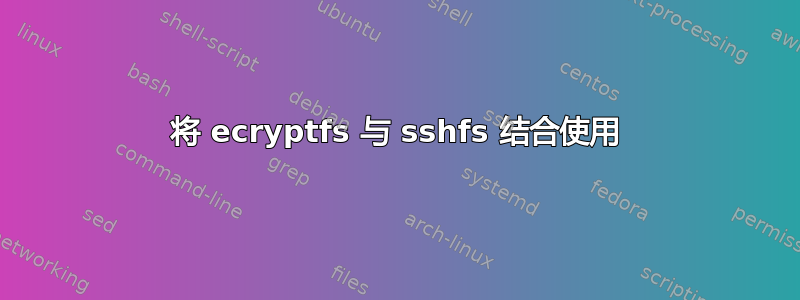
我正在尝试在 sshfs 上使用 ecryptfs,以便在新的 NAS 盒上创建和访问加密共享。
以下安装命令适用于 NAS 盒和我的本地计算机:
mount -t ecryptfs /DATA/a_folder /DATA/another_folder
创建加密文件夹。
我可以使用
sshfs root@nashost:/DATA/some_folder /home/me/nas_box
在我的本地机器上安装来自 NAS 盒的文件夹。但是一旦我安装了它,如果我尝试像这样使用 ecryptfs
mount -t ecryptfs /home/me/nas_box /DATA/decrypted
然后我收到以下错误
Error mounting eCryptfs: [-13] Permission denied
Check your system logs; visit <http://launchpad.net/ecryptfs>
我查看了/var/log/messages两台机器,但什么都没有。我不知道我尝试做的事情是否可行,也不知道检查哪些日志可以帮助我。
不确定这是否重要但 NAS 盒是 Centos 而我的本地机器是 Ununtu。
如能得到建议将不胜感激。
在 /var/log/syslog 中发现以下内容
mount.ecryptfs: could not resolve full path for source /home/me/nas_box [-13]
答案1
http://ubuntuforums.org/showthread.php?t=2024094
Hello all,
I am trying to mount SSHFS and then mount an ecryptfs encrypted directory inside of it. I have been able to do this with root. I have added the mounts to fstab with a user option so I can have non-root users mounting them. Using a non-root user I am able to mount SSHFS and I can mount an ecryptfs directory as long as the ecryptfs directory is not located within the SSHFS mount. When I try to mount the ecryptfs directory within an SSHFS directory using a non-root use I am presented with an error that there is a misconfiguration.
Anybody have any insight? I am stumped.
Thank You
高级回复 2012 年 7 月 18 日 #2 Seeked 的头像 Seeked Seeked 处于离线状态 5 杯 Ubuntu
回复:SSHFS 和 ecryptfs
Use enfs instead of eCryptfs.
encfs works in the user space instead of the kernal space by default.
Last edited by Seeked; July 23rd, 2012 at 08:45 PM.


