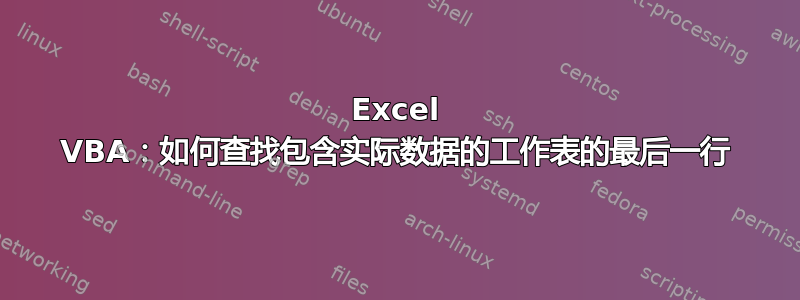
我知道如何找到工作表中包含任何类型的数据或值的最后一行
Dim lastRow As Integer
With ActiveSheet
lastRow = .Range("B" & .Rows.Count).End(xlUp).Row
End With
问题:我如何识别具有实际数据的最后一行,换句话说,没有“#N/A”值的最后一行。
答案1
尝试一下:
Sub hjksdf()
Dim lastRow As Long
With ActiveSheet
lastRow = .Range("B" & .Rows.Count).End(xlUp).Row
End With
For i = lastRow To 1 Step -1
If Cells(i, "B").Text <> "#N/A" Then
Exit For
End If
Next i
lastRow = i
MsgBox i
End Sub
编辑#1:
以下是查找最后的 是和第一的 是:
Sub FindLastZ()
Dim lastRow As Long
With ActiveSheet
lastRow = .Range("B" & .Rows.Count).End(xlUp).Row
End With
For i = lastRow To 1 Step -1
If Cells(i, "B").Text = "Z" Then
Exit For
End If
Next i
lastRow = i
MsgBox i
End Sub
Sub FindFirstZ()
Dim lastRow As Long
With ActiveSheet
lastRow = .Range("B" & .Rows.Count).End(xlUp).Row
End With
For i = 1 To lastRow
If Cells(i, "B").Text = "Z" Then
Exit For
End If
Next i
lastRow = i
MsgBox i
End Sub


