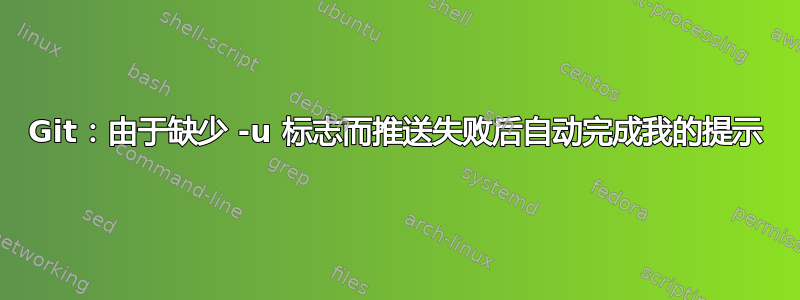
使用git,我经常创建本地分支,然后想将它们推送到远程(例如Github)。这需要-uor--set-upstream标志。
以下是git没有此标志的输出:
$ git checkout -b newbranch
$ git push
fatal: The current branch cross_val has no upstream branch.
To push the current branch and set the remote as upstream, use
git push --set-upstream origin newbranch
有没有办法将此建议复制到我的提示中?这样我就不用打字了。就像是:
$ git checkout -b newbranch
$ git push
fatal: The current branch cross_val has no upstream branch.
To push the current branch and set the remote as upstream, use
git push --set-upstream origin newbranch
$ <tab>
$ git push --set-upstream origin newbranch
答案1
您可以设置一个别名,将当前分支推送到远程。
使用以下命令配置别名:
git config --global alias.rpush '!git push --set-upstream origin $(git rev-parse --abbrev-ref HEAD)'
该git rev-parse --abbrev-ref HEAD命令返回当前分支的名称。然后运行它:
git rpush
您可以根据自己的喜好选择为别名指定任何其他名称。
答案2
这不会完全满足您的要求,但如果您使用 bash,它会减少您需要输入的内容。
https://raw.githubusercontent.com/git/git/master/contrib/completion/git-completion.bash


