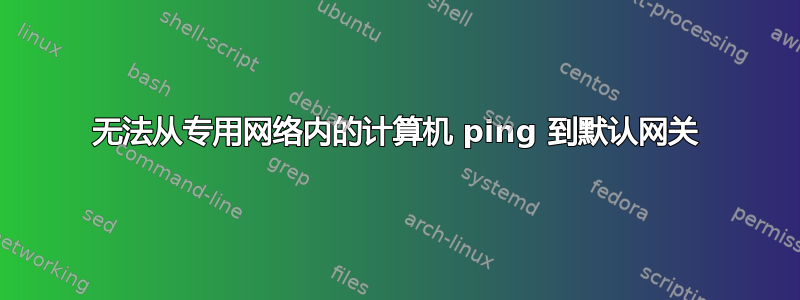
我有一台台式电脑、一台笔记本电脑和一台安卓手机。我在台式电脑上创建了一个 WiFi 热点,这样我就可以在手机上以及笔记本电脑上使用互联网,而且效果很好,但现在我想通过 WiFi 发送文件,所以我使用 Filezilla,我可以从台式电脑到手机发送文件,但无法连接台式电脑和笔记本电脑,但笔记本电脑上的互联网也可以使用。
因此我开始四处摸索,发现我甚至无法从笔记本电脑 ping 到我的默认网关,反之亦然(默认网关是我的台式电脑)。我收到的错误是请求超时
桌面-移动
C:\>ping 192.168.137.41
Pinging 192.168.137.41 with 32 bytes of data:
Reply from 192.168.137.41: bytes=32 time=265ms TTL=64
Reply from 192.168.137.41: bytes=32 time=1ms TTL=64
Reply from 192.168.137.41: bytes=32 time=1ms TTL=64
Reply from 192.168.137.41: bytes=32 time=92ms TTL=64
Ping statistics for 192.168.137.41:
Packets: Sent = 4, Received = 4, Lost = 0 (0% loss),
Approximate round trip times in milli-seconds:
Minimum = 1ms, Maximum = 265ms, Average = 89ms
台式电脑-笔记本电脑
C:\>ping 192.168.137.22
Pinging 192.168.137.22 with 32 bytes of data:
Request timed out.
Request timed out.
Request timed out.
Request timed out.
Ping statistics for 192.168.137.22:
Packets: Sent = 4, Received = 0, Lost = 4 (100% loss),
笔记本-台式电脑
C:\>ping 192.168.137.1
Pinging 192.168.137.1 with 32 bytes of data:
Request timed out.
Request timed out.
Request timed out.
Request timed out.
Ping statistics for 192.168.137.1:
Packets: Sent = 4, Received = 0, Lost = 4 (100% loss),
笔记本arp-a
C:>arp-a
Interface: 192.168.137.22 --- 0xd
Internet Address Physical Address Type
192.168.137.1 00-26-82-e1-07-72 dynamic
192.168.137.255 ff-ff-ff-ff-ff-ff static
224.0.0.22 01-00-5e-00-00-16 static
224.0.0.251 01-00-5e-00-00-fb static
224.0.0.252 01-00-5e-00-00-fc static
239.192.152.143 01-00-5e-40-98-8f static
239.255.255.250 01-00-5e-7f-ff-fa static
255.255.255.255 ff-ff-ff-ff-ff-ff static


