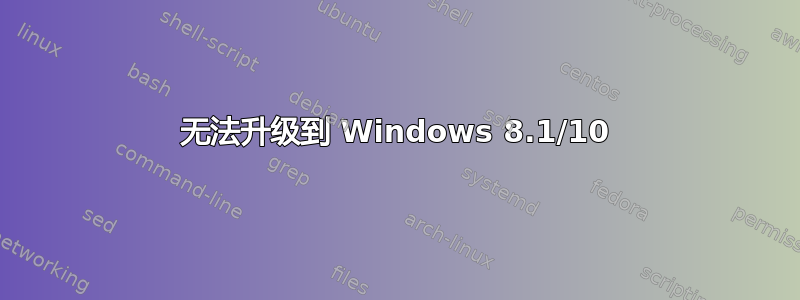
安装最新的 Windows 更新后,Windows 升级助手无法检测到我的 Windows 8.1 版本(之前它可以越过这一点)。
Windows 8.1 和 Windows 10 安装程序中出现此错误:
抱歉,我们无法确定您的电脑是否可以运行 Windows (8.1/10)。请关闭安装程序并重试。


故障排除:
1) 回滚 Windows 更新。
2)禁用第三方启动程序、服务和防病毒软件。
3) 分离辅助硬盘和 USB 设备。
4)执行系统文件“磁盘清理”、系统文件检查器和DISM映像清理。
5)尝试使用 USB、安装 ISO 和物理 DVD 进行安装。
问题依然存在!
日志文件:
答案1
您无法更新,因为 Windows 无法检测到包含引导加载程序的隐藏 SYSTEM 分区上的可用空间量:
2015-03-28 20:02:47, Error CONX ConX::Compatibility::CSystemAbstraction::GetDiskFreeSpaceW: Failed to retrieve disk space info for [gle=0x00000003]
2015-03-28 20:02:47, Error CONX CFreeSystemPartitionDiskSpaceChecker failed. Failed to determine the free disk space on the system partition. . HRESULT = 0x80070003[gle=0x00000003]
2015-03-28 20:02:47, Error CONX ConX::Compatibility::CCompatibilityHost::SetScanResult: Compat scan from provider wsc:setup: failed. HRESULT = 0x80070003
错误0x80070003意味着找不到路径:
C:\Users\André>err 0x80070003
# for hex 0x80070003 / decimal -2147024893
COR_E_DIRECTORYNOTFOUND corerror.h
# The specified path couldn't be found.
# as an HRESULT: Severity: FAILURE (1), FACILITY_WIN32 (0x7), Code 0x3
# for hex 0x3 / decimal 3
ERROR_PATH_NOT_FOUND winerror.h
# The system cannot find the path specified.
# 2 matches found for "0x80070003"
因此看起来 Windows 无法找到系统分区。


