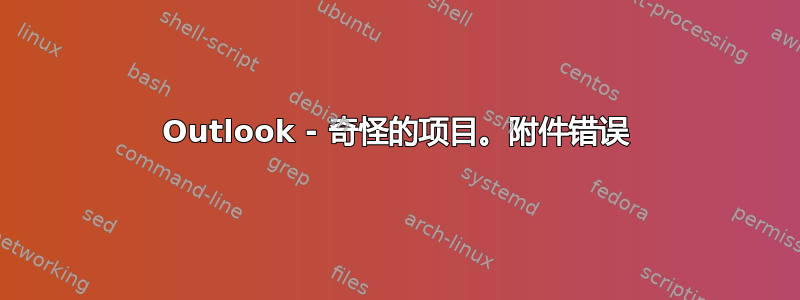
我有以下代码,用于保存电子邮件中附加的特定 Excel 文件。该代码与规则相结合,当收到具有特定主题的电子邮件时会触发此脚本。代码已触发,但出现了我最近看到的最奇怪的错误:itm.Attachments.Count 似乎为零,显然文件未保存!但是...如果我在“For each...”行上设置断点并将 itm.Attachments.Count 添加到监视窗口,它会显示为零。如果我仅添加 itm,然后浏览到 Attachments 属性,然后到 Count 属性,它会显示 1 的 Count(正如它应该的那样),并且代码执行正常。我花了半天时间试图了解发生了什么,但我无法弄清楚。
在 Windows 7 x64 上的 Outlook 2010 x64 和 Windows 7 x86 上的 Outlook 2010 x86 上的行为相同。在信任中心启用了宏。我附上了一些带有代码和规则设置的屏幕截图,以及一段显示监视窗口奇怪现象的电影。
该脚本是前段时间编写的,在几台电脑上运行良好,并且基于此处的步骤:iterrors.com/outlook-automatically-save-an-outlook-attachment-to-disk/。有什么想法吗?
阿德里安
规则屏幕在此处:https://drive.google.com/file/d/0Bw-aVIPSg4hsRFgxdzFtd3l1SkE/view?usp=sharing
1分钟影片请点击此处:https://drive.google.com/file/d/0Bw-aVIPSg4hsZERQWUJHLXd4bjA/view?usp=sharing
Public Sub Kona(itm As Outlook.MailItem)
Dim objAtt As Outlook.Attachment
Dim saveFolder As String
saveFolder = "C:\test"
For Each objAtt In itm.Attachments
If InStr(objAtt.DisplayName, "Kona Preferred Fixed Price Matrix (ALL)") Then
objAtt.SaveAsFile saveFolder & "\" & objAtt.DisplayName
End If
Set objAtt = Nothing
Next
End Sub
答案1
我在网上搜索了这个问题的解决方案,但似乎还没有人提出解决方案。以下是我的想法:
问题:IMAP 类型的 Outlook 电子邮件帐户在首次收到邮件时不会下载正文和附件。各地的 Outlook 专家都会告诉您可以在 Outlook 高级设置中调整此设置,但他们错了,这样做不会有任何效果。
解决方案 1:切换到 POP3。从编程角度来看,这解决了问题,但我的看法是,如果您无法使用 IMAP 做到这一点,那么您的做法就错了,对吗?
解决方案 2:请注意,这是蛮力,但可以完成工作。在 ThisOutlookSession 中:
Private Declare Sub Sleep Lib "kernel32" (ByVal dwMilliseconds As Long)
Private WithEvents Items As Outlook.Items
Private Sub Application_Startup()
Dim objOutlook As Object
Dim objNameSpace As Object
Set objOutlook = Outlook.Application
Set objNameSpace = objOutlook.GetNamespace("MAPI")
'I am using this code on my gmail
Set Items = objNameSpace.Folders("[email protected]").Folders("Inbox").Items
End Sub
Private Sub Items_ItemAdd(ByVal objItem As Object)
Dim objExcel As Object
Dim objMsg As Object
Dim Atmt As Outlook.Attachment
Dim Atmts As Outlook.Attachments
Dim objFSO As Object
Dim objFile As Object
Dim strFilePath As String
Dim strBody As String
On Error GoTo ErrorHandler
If TypeName(objItem) = "MailItem" Then
Set objMsg = objItem
If objMsg.DownloadState <> 1 Then
objMsg.Display
objMsg.Close (1)
Set objMsg = Nothing
DoEvents
Sleep (1000) 'Need a pause or the loop runs to fast and kills Outlook
RetryMailEvent objItem
Else
strBody = objMsg.Body
Set Atmts = objMsg.Attachments
For Each Atmt In Atmts
If Right$(Atmt.FileName, 3) = "txt" Then
Set objFSO = CreateObject("Scripting.FileSystemObject")
strFilePath = "C:\temp\" & Format(objItem.CreationTime, "yyyymmdd_hhnnss_") & Atmt.FileName
Atmt.SaveAsFile strFilePath
Set objFile = objFSO.OpenTextFile(strFilePath, 1)
strBody = strBody & "[Attatchment] " & objFile.ReadAll & " [/Attatchment]"
objFile.Close
Kill strFilePath
End If
Next Atmt
'Any additional Code you want to run goes here
End If
End If
ProgramExit:
Set objMsg = Nothing
Set objExcel = Nothing
Exit Sub
ErrorHandler:
MsgBox Err.Number & " - " & Err.Description
Resume ProgramExit
End Sub
在单独的模块中:
Private Declare Sub Sleep Lib "kernel32" (ByVal dwMilliseconds As Long)
Sub RetryMailEvent(ByVal objItem As Object)
Dim objExcel As Object
Dim objMsg As Object
Dim Atmt As Outlook.Attachment
Dim Atmts As Outlook.Attachments
Dim objFSO As Object
Dim objFile As Object
Dim strFilePath As String
Dim strBody As String
On Error GoTo ErrorHandler
If TypeName(objItem) = "MailItem" Then
Set objMsg = objItem
If objMsg.DownloadState <> 1 Then
Set objMsg = Nothing
DoEvents
Sleep (1000) 'Need a pause or the loop runs to fast and kills Outlook
RetryMailEvent objItem
Else
strBody = objMsg.Body
Set Atmts = objMsg.Attachments
For Each Atmt In Atmts
If Right$(Atmt.FileName, 3) = "txt" Then
Set objFSO = CreateObject("Scripting.FileSystemObject")
strFilePath = "C:\temp\" & Format(objItem.CreationTime, "yyyymmdd_hhnnss_") & Atmt.FileName
Atmt.SaveAsFile strFilePath
Set objFile = objFSO.OpenTextFile(strFilePath, 1)
strBody = strBody & "[Attatchment] " & objFile.ReadAll & " [/Attatchment]"
objFile.Close
Kill strFilePath
End If
Next Atmt
'Any additional Code you want to run goes here
End If
End If
ProgramExit:
Set objMsg = Nothing
Set objExcel = Nothing
Exit Sub
ErrorHandler:
MsgBox Err.Number & " - " & Err.Description
Resume ProgramExit
End Sub
注意:我成为 StackExchange 用户只是为了与您分享这些发现。如果您喜欢它,请继续并将其他遇到类似问题的困扰灵魂链接到这里 :)。


