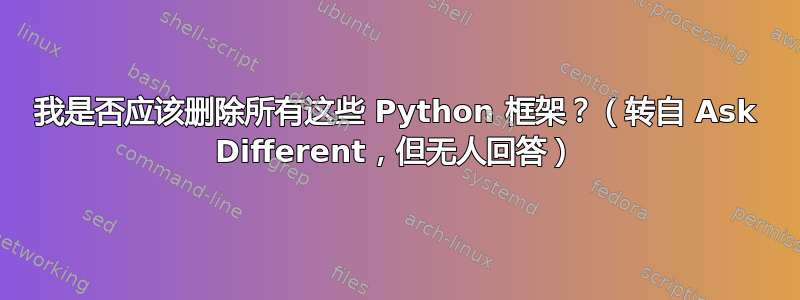
我刚刚开始进行 Web 开发,正在尝试设置我的环境,但在 Homebrew 医生让我从 N00bcake 医院出院之前,我无法完成这项工作。以下是我得到的信息:
Warning: "config" scripts exist outside your system or Homebrew directories.
`./configure` scripts often look for *-config scripts to determine if
software packages are installed, and what additional flags to use when
compiling and linking.
Having additional scripts in your path can confuse software installed via
Homebrew if the config script overrides a system or Homebrew provided
script of the same name. We found the following "config" scripts:
/Library/Frameworks/Python.framework/Versions/2.7/bin/python-config
/Library/Frameworks/Python.framework/Versions/2.7/bin/python2-config
/Library/Frameworks/Python.framework/Versions/2.7/bin/python2.7-config
Warning: Python is installed at /Library/Frameworks/Python.framework
Homebrew only supports building against the System-provided Python or a
brewed Python. In particular, Pythons installed to /Library can interfere
with other software installs.
我很担心,因为我已经安装了可用的 Python这是一个足够好的算法游乐场,我不想让我的框架比以前更糟,但我认为如果我想继续,我应该按照 Homebrew 所说的去做。我应该就此结束,$ rm -f /Library/Frameworks/Python.framework还是必须做其他事情?$ python --version && python3 --version返回
Python 2.7.6
Python 3.3.2
并$ brew --config返回
HOMEBREW_VERSION: 0.9.5
ORIGIN: https://github.com/Homebrew/homebrew.git
HEAD: 1304a2b29a3de5da2b31e1656bf772eea2a78dc1
Last commit: 5 hours ago
HOMEBREW_PREFIX: /usr/local
HOMEBREW_CELLAR: /usr/local/Cellar
CPU: dual-core 64-bit core2
OS X: 10.6.8-i386
Xcode: 4.2
CLT: N/A
GCC-4.2: build 5666
LLVM-GCC: build 2336
Clang: 3.0 build 211
X11: 2.7.7 => /opt/X11
System Ruby: 1.8.7-p249
Perl: /usr/bin/perl
Python: /usr/local/bin/python => /Library/Frameworks/Python.framework/Versions/2.7/bin/python2.7
Ruby: /usr/bin/ruby => /System/Library/Frameworks/Ruby.framework/Versions/1.8/usr/bin/ruby
Java: 1.6.0_65
这又带来了另一件奇怪的事情:我确信我的处理器是 32 位 Intel Core Duo,这就是为什么我无法更新我的操作系统,但是它却显示dual-core 64-bit core2。发生了什么事?
总结我/Library/Python.framework是否删除
答案1
首先将“/Library/Frameworks/Python.framework”移至另一个位置,看看是否会导致任何中断(大概不会)。如果找不到任何依赖它的内容,则可以安全地将其删除,因为它通常不是 OS X 的一部分。
编辑:移动后,您应该尝试通过 Brew 重新安装它


