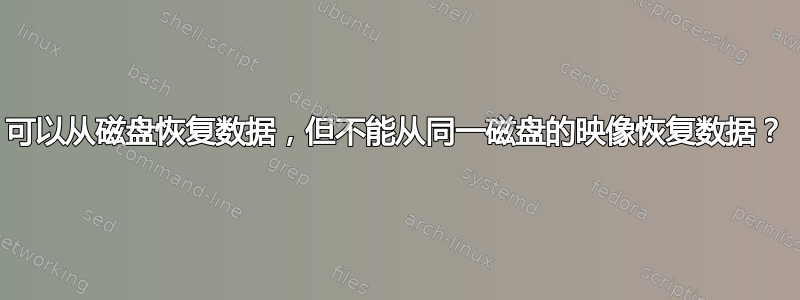
因此,我正在创建这个培训场景,参与者必须拍摄损坏磁盘的图像、循环安装并恢复数据。这应该是相当基本的,但我遇到了这个奇怪的问题。
有这个驱动器/dev/vdb:
[root@training ~]# fdisk -l /dev/vdb
Disk /dev/vdb: 21.5 GB, 21474836480 bytes, 41943040 sectors
Units = sectors of 1 * 512 = 512 bytes
Sector size (logical/physical): 512 bytes / 512 bytes
I/O size (minimum/optimal): 512 bytes / 512 bytes
首先,我拍摄一个图像并确保图像和驱动器的 md5sum 匹配:
[root@disk-training ~]# dd if=/dev/vdb of=/recovery/recovery.img conv=sync,notrunc,noerror
10485760+0 records in
10485760+0 records out
5368709120 bytes (5.4 GB) copied, 64.6406 s, 83.1 MB/s
[root@disk-training ~]# md5sum /dev/vdb
08452c6ca60007e69694e7e96258554d /dev/vdb
[root@disk-training ~]# md5sum /recovery/recovery.img
08452c6ca60007e69694e7e96258554d /recovery/recovery.img
接下来,为了确保没有缓存混淆情况,我删除它们:
[root@disk-training ~]# sync; echo 1 > /proc/sys/vm/drop_caches
[root@disk-training ~]# sync; echo 2 > /proc/sys/vm/drop_caches
[root@disk-training ~]# sync; echo 3 > /proc/sys/vm/drop_caches
混合使用 testdisk 来恢复分区和 fsck 来恢复文件系统,我可以检索文件:
[root@disk-training ~]# testdisk /dev/vdb
TestDisk 7.0, Data Recovery Utility, April 2015
Christophe GRENIER <[email protected]>
http://www.cgsecurity.org
You have to reboot for the change to take effect.
[root@disk-training ~]# partprobe /dev/vdb
[root@disk-training ~]# fsck -y /dev/vdb1
fsck from util-linux 2.23.2
e2fsck 1.42.9 (28-Dec-2013)
ext2fs_open2: Bad magic number in super-block
fsck.ext2: Superblock invalid, trying backup blocks...
/dev/vdb1 was not cleanly unmounted, check forced.
Resize inode not valid. Recreate? yes
Pass 1: Checking inodes, blocks, and sizes
Pass 2: Checking directory structure
Pass 3: Checking directory connectivity
Pass 4: Checking reference counts
Pass 5: Checking group summary information
Free blocks count wrong for group #0 (23896, counted=23897).
Fix? yes
Free blocks count wrong for group #1 (32127, counted=32126).
Fix? yes
Free inodes count wrong for group #0 (8181, counted=8180).
Fix? yes
Free inodes count wrong (327669, counted=327668).
Fix? yes
/dev/vdb1: ***** FILE SYSTEM WAS MODIFIED *****
/dev/vdb1: 12/327680 files (0.0% non-contiguous), 58463/1309696 blocks
[root@disk-training ~]# mount /dev/vdb1 /mnt/
[root@disk-training ~]# ls -l /mnt/file
-rw-r--r-- 1 root root 10 Dec 12 15:41 /mnt/file
所以这一切都很好。因此,我将图像设置为循环设备并执行另一个 md5sum 来确保:
[root@disk-training ~]# losetup /dev/loop0 /recovery/recovery.img
[root@disk-training ~]# md5sum /dev/loop0
08452c6ca60007e69694e7e96258554d /dev/loop0
现在,如果我对此运行相同的过程,它不会成功:
[root@disk-training ~]# testdisk /dev/loop0
TestDisk 7.0, Data Recovery Utility, April 2015
Christophe GRENIER <[email protected]>
http://www.cgsecurity.org
You have to reboot for the change to take effect.
[root@disk-training ~]# partprobe /dev/loop0
[root@disk-training ~]# fsck -y /dev/loop0p1
fsck from util-linux 2.23.2
e2fsck 1.42.9 (28-Dec-2013)
ext2fs_open2: Bad magic number in super-block
fsck.ext2: Superblock invalid, trying backup blocks...
fsck.ext2: Bad magic number in super-block while trying to open /dev/loop0p1
The superblock could not be read or does not describe a correct ext2
filesystem. If the device is valid and it really contains an ext2
filesystem (and not swap or ufs or something else), then the superblock
is corrupt, and you might try running e2fsck with an alternate superblock:
e2fsck -b 8193 <device>
这是我完成的一些基本故障排除:
[root@disk-training ~]# dumpe2fs /dev/loop0p1
dumpe2fs 1.42.9 (28-Dec-2013)
dumpe2fs: Bad magic number in super-block while trying to open /dev/loop0p1
Couldn't find valid filesystem superblock.
[root@disk-training ~]# mke2fs -n /dev/loop0p1
mke2fs 1.42.9 (28-Dec-2013)
Filesystem label=
OS type: Linux
Block size=4096 (log=2)
Fragment size=4096 (log=2)
Stride=0 blocks, Stripe width=0 blocks
327680 inodes, 1309696 blocks
65484 blocks (5.00%) reserved for the super user
First data block=0
Maximum filesystem blocks=1342177280
40 block groups
32768 blocks per group, 32768 fragments per group
8192 inodes per group
Superblock backups stored on blocks:
32768, 98304, 163840, 229376, 294912, 819200, 884736
[root@disk-training ~]# for i in {32768,98304,163840,229376,294912,819200,884736}; do e2fsck -b $i /dev/loop0p1; done
e2fsck 1.42.9 (28-Dec-2013)
e2fsck: Bad magic number in super-block while trying to open /dev/loop0p1
The superblock could not be read or does not describe a correct ext2
filesystem. If the device is valid and it really contains an ext2
filesystem (and not swap or ufs or something else), then the superblock
is corrupt, and you might try running e2fsck with an alternate superblock:
e2fsck -b 8193 <device>
e2fsck 1.42.9 (28-Dec-2013)
e2fsck: Invalid argument while trying to open /dev/loop0p1
The superblock could not be read or does not describe a correct ext2
filesystem. If the device is valid and it really contains an ext2
......
我对这个结果感到非常困惑,想知道是否有人可以向我解释发生了什么。
答案1
事实证明,该映像丢失了其驱动器几何结构,导致 testdisk 恢复了不正确的分区。使用 testdisk 将磁头数设置为 1 以上似乎可以解决此问题。


