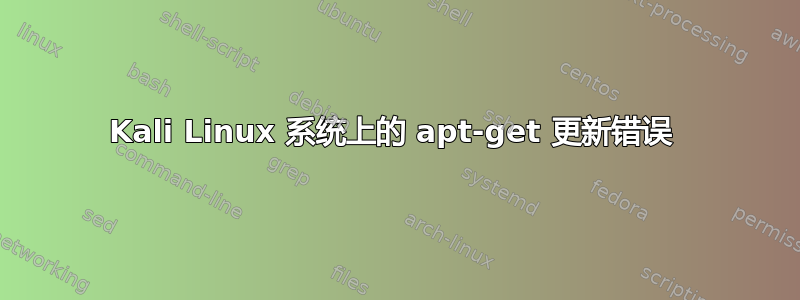
我正在尝试更新系统,但出现以下错误,我该怎么办?
apt-get update
Ign:1 http://dl.google.com/linux/chrome/deb stable InRelease
Err:2 http://dl.google.com/linux/chrome/deb stable Release
Redirection loop encountered
Err:3 https://http.kali.org/kali kali-rolling InRelease
Could not connect to proxy:443 (103.224.182.210). - connect (111:Connection refused)
Reading package lists... Done
E: The repository 'http://dl.google.com/linux/chrome/deb stable Release'no longer has a Release file.
N: Updating from such a repository can't be done securely, and is therefore disabled by default.
N: See apt-secure(8) manpage for repository creation and user configuration details.
答案1
你有两个问题:
1)错误:1https://http.kali.org/kalikali-rolling InRelease 和
2)错误:3http://dl.google.com/linux/chrome/deb稳定版
解决第一个问题:
3) 编辑 /etc/apt/sources.list 并从 deb 进行更改https://http.kali.org/kali 到德布http://http.kali.org/kalikali-rolling 主要贡献非免费
解决第二个问题:
4) 编辑 /etc/apt/sources.list 并删除http://dl.google.com/linux/chrome/deb,保存并更新您的 apt。
欲了解更多详情,请参阅https://askubuntu.com/questions/1100734/error-apt-get-update


