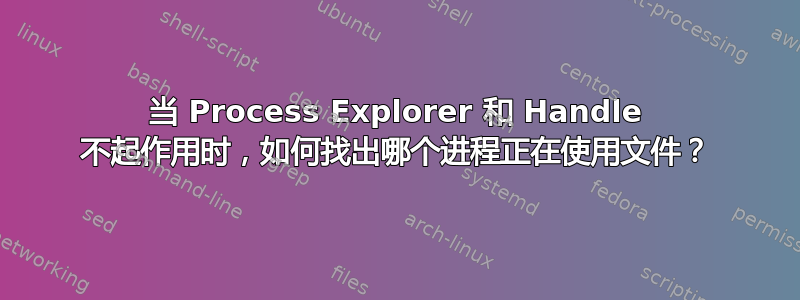
我如何找出哪个进程正在使用此文件?Windows 8.1。
C:\Users\Chloe\workspace\Teads>echo Hello > selenium.log
The process cannot access the file because it is being used by another process.

C:\Users\Chloe\workspace\Teads>"\Program Files (x86)"\handle selenium.log
Handle v4.0
Copyright (C) 1997-2014 Mark Russinovich
Sysinternals - www.sysinternals.com
No matching handles found.
答案1
我必须以管理员身份在提升的命令 shell 中运行。
C:\Users\Chloe\workspace\Teads>"\Program Files (x86)"\handle selenium.log
Handle v4.0
Copyright (C) 1997-2014 Mark Russinovich
Sysinternals - www.sysinternals.com
chrome.exe pid: 9252 type: File 20: C:\Users\Chloe\workspace\Teads\selenium.log


