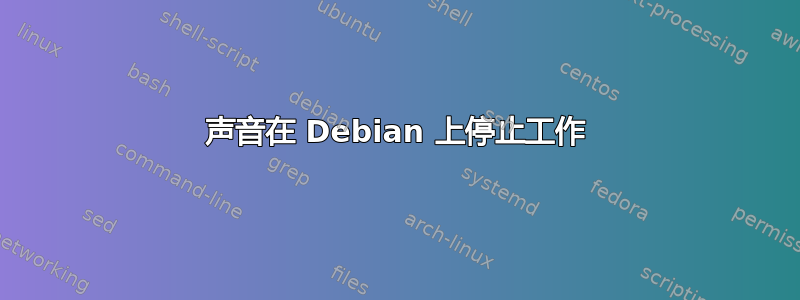
我已经使用 debian 9 一段时间了,它很好。但突然音频停止工作。我用过耳机,然后它就停止工作了。它在声音设置中显示了流行的输出设备“虚拟输出”。我知道这个论坛和其他论坛中有很多问题和答案,但我没有对发生的情况以及如何解决它进行正确的诊断。我运行的一些测试 -
pacmd list-cards
0 card(s) available.
aplay -L
default
Playback/recording through the PulseAudio sound server
null
Discard all samples (playback) or generate zero samples (capture)
lspci -nnk | grep -A1 Audio
<< shows no output here>>
Any pointers will be greatly appreciated. Thanks in advance.
这是在我的戴尔灵越笔记本电脑上。一些硬件规格:
sudo dmidecode | grep -A4 'Base Board'
Base Board Information
Manufacturer: Dell Inc.
Product Name: 07JM0H
Version: A00
sudo dmidecode -s system-product-name
Inspiron 5559
sudo dmidecode | grep -A4 'Audio'
External Reference Designator: Audio Jack
External Connector Type: Mini Jack (headphones)
Port Type: Audio Port
Handle 0x000D, DMI type 8, 9 bytes
Port Connector Information
Internal Reference Designator: JSIM1
--
Port Type: Audio Port
Handle 0x0016, DMI type 8, 9 bytes
Port Connector Information
Internal Reference Designator: JXDP1 - CPU XDP Port
更新 我在 BIOS 中进行了诊断检查。除声音外,所有其他测试均通过。当它说播放 6 首曲子时,我没有听到任何声音,也没有显示声音测试已通过。如果 BIOS 级别的声音测试失败,解决方案是什么?
答案1
如果 BIOS 级诊断无法发出任何声音,则很可能是硬件故障。
看着戴尔 Inspiron 灵越 5559 服务手册,故障可能出在维修手册第 53-54 页所述的 I/O 板中。
另一方面,由于 BIOS 根本无法检测到音频控制器,因此故障也可能出在实际的主板上。
总的来说,如果笔记本电脑仍在保修期内,那么现在是利用它的好时机。


