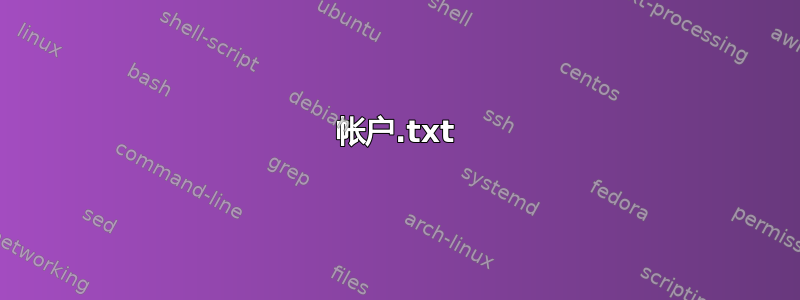
我有两个文本文件“account.txt”和“customer.txt”
**account.txt**
876251251
716126181
888281211
666615211
787878787
111212134
**customer.txt**
876251251
716126181
792342108
792332668
666615211
760332429
791952441
676702288
我需要将“account.txt”与“customer.txt”进行比较。
- 所有帐号都
account.txt应该出现在customer.txt文件中,如果customer.txt缺少任何“帐号”,那么我们应该打印出 中缺少的所有帐号customer.txt。 - 而且所有这些额外的客户编号
customer.txt都不存在于account.txt文件中,我也想打印出来。
输出应该是:
Missing Account Number:
888281211
787878787
111212134
Extra Customer Number:
792342108
792332668
760332429
791952441
676702288
这在linux下可以实现吗?我是这样开始的,但它只适用于我想要的第一种情况,而不是第二种情况?我还需要以上述格式打印输出。
comm -23 account.txt customer.txt
笔记:这些文件中可能存在一些字符串或空行,因此如果我们看到任何字符串或空行,我们需要在比较中丢弃它们。我们只需要比较有效的数字。
答案1
另一个简单的选择是使用comm;它只需要排序的输入,因此通过过滤“有效帐号”(整行仅包含 9 位数字)为其提供干净的输入,然后在重定向到新文件之前通过管道进行排序:
grep -Ex '[[:digit:]]{9}' account.txt | sort > account.txt.sorted
grep -Ex '[[:digit:]]{9}' customer.txt | sort > customer.txt.sorted
...然后按照您的指示使用comm:
{ echo 'Missing Account Number:'; comm -23 account.txt.sorted customer.txt.sorted; }
{ echo 'Extra Customer Number:'; comm -13 account.txt.sorted customer.txt.sorted; }
给定样本输入:
帐户.txt
garbage
876251251
716126181
888281211
666615211
666615211extra
787878787
111212134
extra
客户.txt
garbage
876251251
876251251extra
716126181
792342108
792332668
666615211
760332429
791952441
676702288
junk
结果输出是:
Missing Account Number:
111212134
787878787
888281211
Extra Customer Number:
676702288
760332429
791952441
792332668
792342108
答案2
是的,这是可能的,也许是最简单的diff。
$ diff account.txt customer.txt
1c1
< **account.txt**
---
> **customer.txt**
5c5,6
< 888281211
---
> 792342108
> 792332668
7,8c8,10
< 787878787
< 111212134
---
> 760332429
> 791952441
> 676702288
$ diff account.txt customer.txt|grep '^<'
< **account.txt**
< 888281211
< 787878787
< 111212134
$ diff account.txt customer.txt|grep '^>'
> **customer.txt**
> 792342108
> 792332668
> 760332429
> 791952441
> 676702288
下面的 shellscriptdiff-script更加完善。
#!/bin/bash
# assuming 9-digit account and customer numbers
sort account.txt | uniq > account.srt
sort customer.txt | uniq > customer.srt
diff account.srt customer.srt > diff.txt
echo 'only in account.srt:' > result.txt
< diff.txt grep -E '^< [0-9]{9}$' | sed s'/^< //' >> result.txt
echo 'only in customer.srt:' >> result.txt
< diff.txt grep -E '^> [0-9]{9}$' | sed s'/^> //' >> result.txt
echo "The result is in the file 'result.txt'"
echo "You can read it with 'less result.txt'"
演示示例,
$ ./diff-script
The result is in the file 'result.txt'
You can read it with 'less result.txt'
$ cat result.txt
only in account.srt:
111212134
787878787
888281211
only in customer.srt:
676702288
760332429
791952441
792332668
792342108
答案3
对于这项工作我会选择 awk。以下代码仅针对行中 9 个数字的有效数据运行。空行、数字大于或小于 9 的行以及包含字母的行将被忽略。
$ cat account
876251251
716126181
888281211
asdferfggggg
666615211
787878787
123456789123
111212134
$ cat customer
876251251
716126181
eeeeeeeee
792342108
792332668
666615211
760332429
791952441
676702288
$ awk '/^[0-9]{9}$/{a[$0]++;b[$0]="found only in " FILENAME}END{for (i in a) if (a[i]==1) print i,b[i]}' account customer |sort -k2
111212134 found only in account
787878787 found only in account
888281211 found only in account
676702288 found only in customer
760332429 found only in customer
791952441 found only in customer
792332668 found only in customer
792342108 found only in customer


