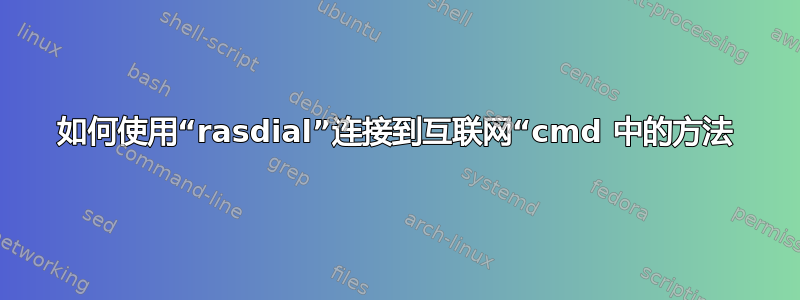
我可以使用下面显示的网络连接接口直接连接到互联网

但是我无法使用cmd连接到网络。使用以下代码。
rasdial "TATA PHOTON+"
进步:
C:\Users\Admin>rasdial "TATA PHOTON+" Connecting to TATA PHOTON+... Verifying username and password...
然后我收到以下错误
Remote Access error 691 - The remote connection was denied because the user name and password combination you provided is not recognized, or the selected authentication protocol is not permitted on the remote access server.
似乎我需要提供用户名和密码。如果这是问题所在,我该如何提供用户名和密码?或者还有其他问题吗?
答案1
使用 rasdial [连接名称][用户名][密码| *]
(输入 * 应该会提示您输入密码。)
答案2
问答类型的回应...
问题在于没有输入用户名。rasdial "<connectionname>"
我没有输入,而是输入了rasdial "<connectionname>" <username>,这解决了问题。
如果您的网络连接受密码保护,则必须输入rasdial "<connectionname>" <username> <password>


