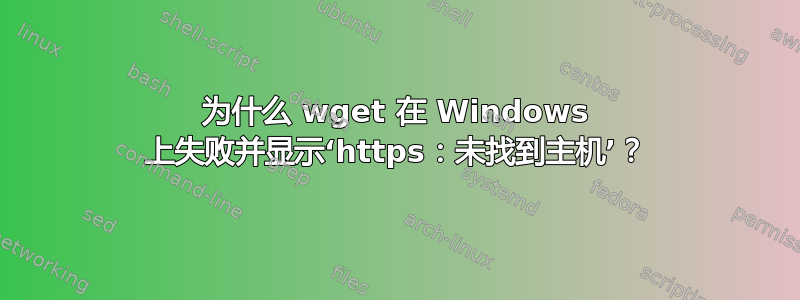
我尝试在 Windows 8.1 提示符下使用 wget。我在 System32 文件夹中安装了 wget.exe,并在 cmd 上运行 wget。但出现以下错误:
M:\site>wget http://wordpress.org/latest.zip
--15:44:37-- http://wordpress.org:80/latest.zip
=> `latest.zip'
Connecting to wordpress.org:80... connected!
HTTP request sent, awaiting response... 301 Moved Permanently
Location: https://wordpress.org/latest.zip [following]
--15:44:37-- ftp://https:21/%2Fwordpress.org/latest.zip
=> `latest.zip'
Connecting to https:21...
https: Host not found
答案1
看起来像:
- 你的
wget很旧而且有缺陷, - 它不支持 HTTPS,
- 服务器发送了格式错误的重定向。
因此它被视为与 ftp URL 的简写语法https://foo相匹配。host:path
因此,如果此命令对于旧版本的 wget 失败,请尝试升级您的wget。
wget 的较新版本至少应该将其识别为不受支持的方案。
或者使用curl,例如:
curl -O http://wordpress.org/latest.zip


