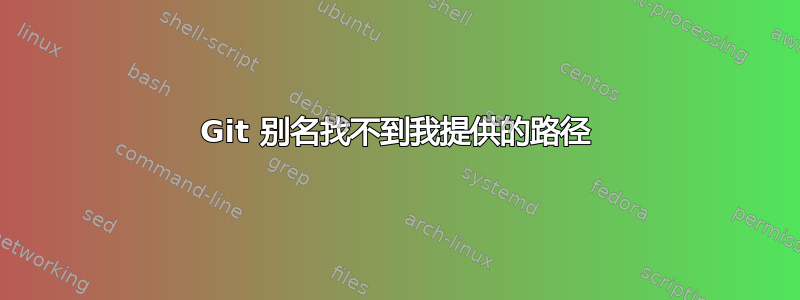
我正在尝试设置一个 git 别名,因为我经常输入这个命令:
git commit -m 'update' -- hdf5_classification/output
为了创建我正在做的别名:
git config alias.up '! git commit -m 'update' -- hdf5_classification/output'
但是当我尝试通过键入来使用别名时,git up出现以下错误:error: pathspec 'hdf5_classification/output' did not match any file(s) known to git.
答案1
如果 hdf5_classification 位于 repo 的顶级目录中,则您的命令对我有用。
来自 git-config 手册页:
Note that shell commands will be executed from the
top-level directory of a repository, which may not necessarily be
the current directory.
我怀疑你想要的命令是:
git config alias.up 'commit -m "update" -- hdf5_classification/output'
在当前目录中运行 git commit,因为它不是 shell 命令(因为它不是以“!”开头)。
旁注:您在命令中使用了单引号内的单引号,这恰好可以工作,但并没有按照您想象的那样运行,我想:-)


