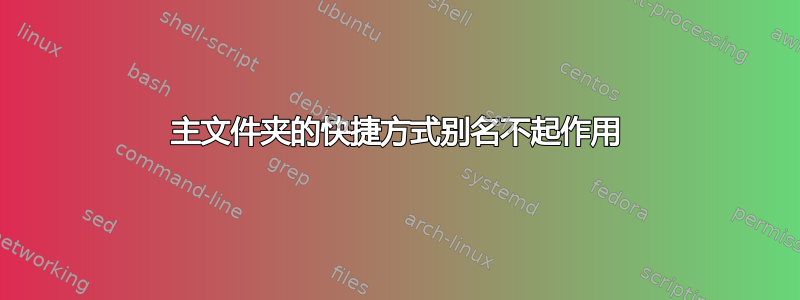
根据这个问题如何在 Mac OS X 终端中设置目录的快捷方式?
我添加了以下别名:
alias MeteorApps=‘cd ~/Documents/Github/MeteorApps’
通过将其添加到 bash 配置文件中
open ~/.bash_profile
但是,当我尝试输入时MeteorApps,出现以下错误:
-bash: ‘cd: command not found
答案1
这是语法问题。将两者都替换‘为'。
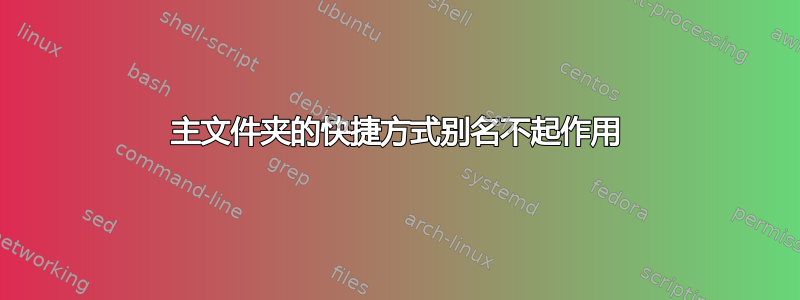
根据这个问题如何在 Mac OS X 终端中设置目录的快捷方式?
我添加了以下别名:
alias MeteorApps=‘cd ~/Documents/Github/MeteorApps’
通过将其添加到 bash 配置文件中
open ~/.bash_profile
但是,当我尝试输入时MeteorApps,出现以下错误:
-bash: ‘cd: command not found
这是语法问题。将两者都替换‘为'。