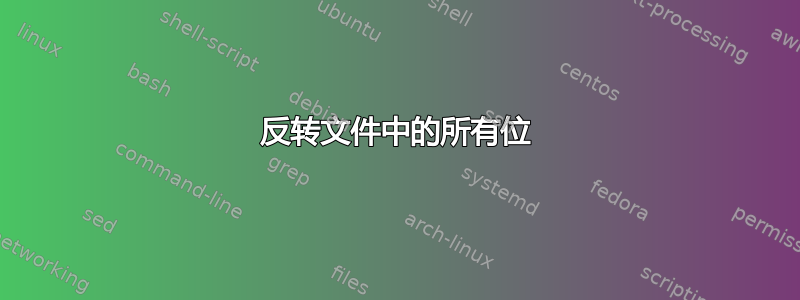
我正在寻找一种方法来反转文件中的所有位,最好使用 Windows 集成工具。我该怎么做?
本质上,内容为 1100101 的文件将变成 0011010。
答案1
您可以尝试使用以下 powershell 行:
[byte[]](gc in.bin -Encoding Byte| % {$_ -bxor 0xFF })|sc out.bin -Encoding Byte
考虑用输入和输出文件名替换“in.bin”和“out.bin”。
更明确的版本(没有别名):
[byte[]](Get-Content in.bin -Encoding Byte| ForEach {$_ -bxor 0xFF })| Set-Content out.bin -Encoding Byte
该命令对每个字节逐个进行异或运算,以反转文件中的位。
在 powershell 版本 6 及更高版本中,需要将“-Enconding Byte”替换为“-AsByteStream”
[byte[]](Get-Content in.bin -AsByteStream| ForEach {$_ -bxor 0xFF })| Set-Content out.bin -AsByteStream
答案2
答案3
我听说“所谓的操作系统只是 Firefox/Chrome 的引导加载程序,这是你的真实的操作系统”...
最好使用 Windows 集成工具
将其粘贴到记事本中,另存为类型:所有文档,命名invert_file.html,然后在 Edge 15 或更新版本中打开(Firefox 和 Chrome 也可以):
<script>
function _invert_arrbuf(arrbuf) {
// Takes in an ArrayBuffer
// and synchronously inverts every bit of it in-place
// (it also returns it anyway, for convenience)
let view = new Uint8Array(arrbuf);
let len = view.length;
if ( len > Number.MAX_SAFE_INTEGER ) throw {error: `File too large (${len} > Number.MAX_SAFE_INTEGER).`}; // https://stackoverflow.com/q/72807979
for ( let i = 0 ; i < len ; i++ ) {
view[i] ^= -1;
}
return arrbuf;
}
function to_async(f) {
// Converts long-running synchronous or CPU-bound
// function or eval-able string
// into an asynchronous WebWorker-based function
// to avoid blocking the UI
if ( !('Worker' in window) ) return f;
let src = f.toString();
let src_worker = [
"self.addEventListener('message', async m => { ",
"let arguments = m.data.arguments, result; ",
"try { ",
"result = await (\n",
src,
"\n)(...arguments); ",
"self.postMessage({result: result}, [result].filter(x => typeof x === 'object')); ",
"} catch (error) { self.postMessage({error: error}, arguments.filter(x => typeof x === 'object')); } ",
"}, {once: true});"
];
let src_worker_url;
if ('FinalizationRegistry' in window) {
src_worker_url = URL.createObjectURL(new Blob(src_worker, {type: 'application/javascript'}));
} else {
src_worker_url = 'data:application/javascript,' + encodeURIComponent(src_worker.join(String()));
}
async function g() {
let w = new Worker(src_worker_url);
let p = new Promise((resolve, reject) => w.addEventListener('message', m => m.data.hasOwnProperty('result') ? resolve(m.data.result) : reject(m.data.error), {once: true}));
w.postMessage({arguments: Array.from(arguments)}, Array.from(arguments).filter(x => typeof x === 'object'));
let result = await p;
return result;
}
if ( src_worker_url.startsWith('blob:') ) new FinalizationRegistry(URL.revokeObjectURL).register(g, src_worker_url);
return g;
}
var invert_arrbuf = to_async(_invert_arrbuf);
function create_download_link(file, linktext) {
// Takes in a File (or Blob) object
// and returns a "self-destructing" one-use link to it
// as a DOM element
let a = document.createElement('a');
let u = URL.createObjectURL(file);
console.debug(u);
a.href = u;
if ( file.name ) {
a.setAttribute('download', file.name);
}
if (linktext === undefined) {
linktext = `Download ${file.name} (${file.size} bytes)`;
}
a.textContent = linktext;
a.addEventListener('click', ev => setTimeout(() => {ev.target.parentNode.removeChild(ev.target); URL.revokeObjectURL(ev.target.href);}, 1));
return a;
}
async function main(file) {
// Takes in a File,
// and returns a File with contents bit-flipped
// and a name with .not.bin stripped if not present and appended if present
let [basename, suffix] = file.name.match(/(.*?)(\.not\.bin)?$/).slice(1);
let new_filename = basename + (suffix ? '' : '.not.bin');
let new_arrbuf = await file.arrayBuffer();
delete file; // pray to the gods of garbage collection...
new_arrbuf = await invert_arrbuf(new_arrbuf);
let new_file = new File([new_arrbuf], new_filename);
delete new_arrbuf; // ...that we might use less than 3x the necessary RAM
// -- If you intend to manipulate files larger than about half the available RAM,
// see https://stackoverflow.com/questions/39682465
// or consider using 3rd-party software like Python or Elixir
// via RAM-friendly APIs like Iterators or Streams
return new_file;
}
async function form_handler(ev) {
// Takes in a Submit event,
// clears the form's file input,
// feeds the input file to main(),
// and appends to the document body
// a self-destructing link to the result.
// If main() errors out, a red warning message
// will be appended instead.
let form = ev.target;
let input = form.elements.file;
let file = input.files[0];
input.value = null;
let e = document.createElement('div');
let e1 = document.createElement('span');
e1.textContent = `Processing ${file.name}\u2026`;
e.appendChild(e1);
document.body.appendChild(e);
let new_file;
try {
new_file = await main(file);
} catch (err) {
e1.textContent = `Failed processing ${file.name}!`;
e1.classList.add('error');
e1.addEventListener('click', () => e.parentNode.removeChild(e));
throw err;
}
let a = create_download_link(new_file);
a.addEventListener('click', () => e.parentNode.removeChild(e));
e.replaceChild(a, e1);
}
</script>
<style>span.error { color: red; }</style>
<form action="javascript:{form_handler({target: document.getElementById('main_form')});}" id="main_form">
<input type="file" name="file" />
<input type="submit" name="submit" value="Encrypt (ECB with blocksize ⅛B)" />
</form>


