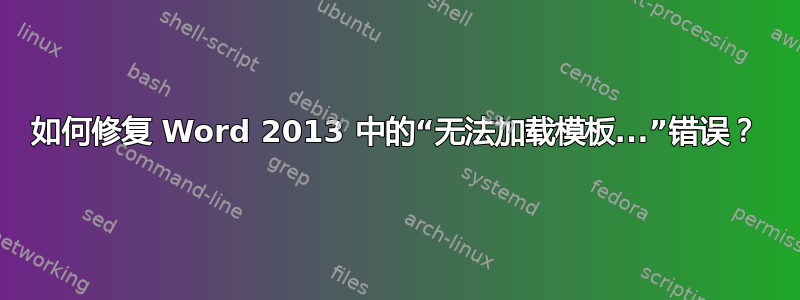
在加载 Word 时我收到错误消息;
无法加载模板 $ndeley-1.9.2 dotm (Mendeley 程序)。
如果我忽略此错误 4 次,Word 加载。
我该如何修复此问题?
答案1
转到控制面板。
In Windows 8, on the Start screen, type Control Panel, and select Control Panel in the search results.单击程序 > 程序和功能。
单击要修复的 Office 应用程序,然后单击“更改”。
在 Office 2013 中,单击“快速修复”或“联机修复”。在 Office 2010 中,单击“修复”>“继续”。
这很可能是由于之前下载的模板损坏造成的。这应该可以解决您的问题,如果没有,请尝试将系统还原到正常运行的最后一天。


