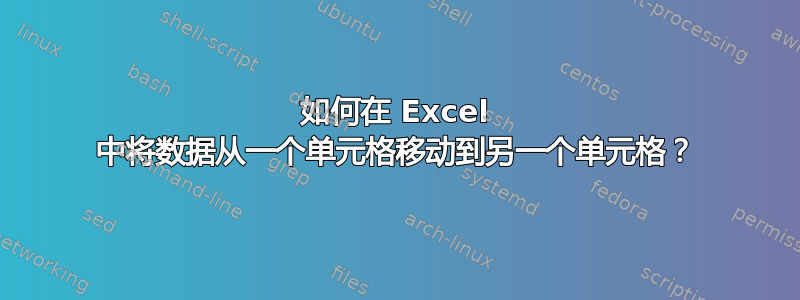
我使用的是 MS Excel 2010,我希望当我在 A1 单元格中输入任何值或单词时,它会自动转移到 D1 单元格中,而 A1 单元格会再次变为空白。同样,如果我在 A2 单元格中输入任何值或单词,它会自动转移到 D2 单元格中,而 A2 单元格会再次变为空白,依此类推。
请给我一些建议,无论是公式还是 VBA 代码都可以。有人建议我使用以下 VBA 代码来移动值,但这些代码仅适用于 A1 单元格。也就是说,这些代码只能将 A1 单元格的值移动到 D1 单元格,但我希望整个 A 列都能按我想要的方式工作。
Private Sub Worksheet_Change(ByVal Target As Range)
Dim wks As Worksheet
Set wks = ActiveSheet
theRow = Target.Row
theColumn = Target.Column
theValue = Target.Value
If theRow = 1 Then
If theColumn = 1 Then
Application.EnableEvents = False
wks.Cells(1, 4) = theValue
Target.Clear
Application.EnableEvents = True
End If
End If
End Sub
答案1
尝试一下:
Private Sub Worksheet_Change(ByVal Target As Range)
If Intersect(Target, Range("A:A")) Is Nothing Then Exit Sub
Application.EnableEvents = False
Target.Offset(0, 3).Value = Target.Value
Target.Clear
Application.EnableEvents = True
End Sub


