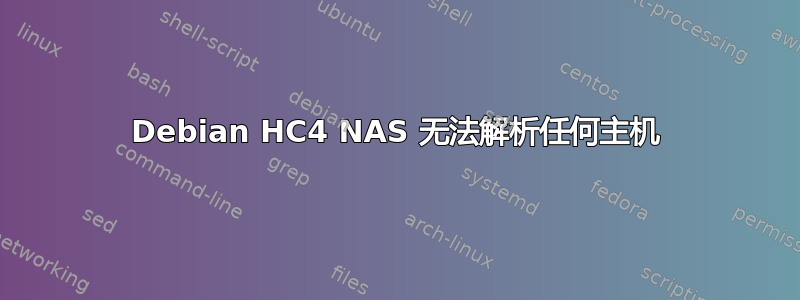
stackoverflow 和 Linux 使用新手,在 HC4 上设置了 NAS,当前正在尝试设置 Steam 缓存,安装 docker 后,我尝试安装网络管理器,这让我陷入了困境,因为它返回了如下错误:
W: Failed to fetch http://deb.debian.org/debian/dists/stable/InRelease Could not resolve 'deb.debian.org'
W: Failed to fetch http://deb.debian.org/debian/dists/buster-updates/InRelease Could not resolve 'deb.debian.org'
W: Failed to fetch http://deb.debian.org/debian-security/dists/buster/updates/InRelease Could not resolve 'deb.debian.org'
W: Failed to fetch http://ftp.debian.org/debian/dists/buster-backports/InRelease Could not resolve 'ftp.debian.org'
W: Failed to fetch https://download.docker.com/linux/debian/dists/buster/InRelease Could not resolve 'download.docker.com'
W: Failed to fetch http://packages.openmediavault.org/public/dists/erasmus/InRelease Could not resolve 'packages.openmediavault.org'
W: Failed to fetch https://openmediavault-plugin-developers.github.io/packages/debian/dists/usul/InRelease Could not resolve 'openmediavault-plugin-developers.github.io'
W: Failed to fetch http://packages.openmediavault.org/public/dists/usul/InRelease Could not resolve 'packages.openmediavault.org'
W: Failed to fetch http://ppa.linuxfactory.or.kr/dists/buster/InRelease Could not resolve 'ppa.linuxfactory.or.kr'
W: Some index files failed to download. They have been ignored, or old ones used instead.
W: Target Packages (stable/binary-all/Packages) is configured multiple times in /etc/apt/sources.list:24 and /etc/apt/sources.list.d/docker.list:1
W: Target Translations (stable/i18n/Translation-en) is configured multiple times in /etc/apt/sources.list:24 and /etc/apt/sources.list.d/docker.list:1
W: Target Packages (stable/binary-arm64/Packages) is configured multiple times in /etc/apt/sources.list.d/docker.list:1 and /etc/apt/sources.list.d/omvextras.list:2
W: Target Packages (stable/binary-all/Packages) is configured multiple times in /etc/apt/sources.list:24 and /etc/apt/sources.list.d/omvextras.list:2
W: Target Translations (stable/i18n/Translation-en) is configured multiple times in /etc/apt/sources.list:24 and /etc/apt/sources.list.d/omvextras.list:2
现在我通过 apt-get update 得到这些错误,并且 apt-get install network-manager 返回
Reading package lists... Done
Building dependency tree
Reading state information... Done
Package network-manager is not available, but is referred to by another package.
This may mean that the package is missing, has been obsoleted, or
is only available from another source
E: Package 'network-manager' has no installation candidate
因为我经常搞乱这个,所以这是我的sources.list:
#------------------------------------------------------------------------------#
# OFFICIAL DEBIAN REPOS
#------------------------------------------------------------------------------#
###### Debian Main Repos
deb http://deb.debian.org/debian stable main
deb-src http://deb.debian.org/debian stable main
deb http://deb.debian.org/debian buster-updates main
deb-src http://deb.debian.org/debian buster-updates main
deb http://deb.debian.org/debian-security/ buster/updates main
deb-src http://deb.debian.org/debian-security/ buster/updates main
deb http://ftp.debian.org/debian buster-backports main
deb-src http://ftp.debian.org/debian buster-backports main
#------------------------------------------------------------------------------#
# UNOFFICIAL REPOS
#------------------------------------------------------------------------------#
###### 3rd Party Binary Repos
###Docker CE
deb [arch=amd64] https://download.docker.com/linux/debian buster stable
###openmediavault
deb http://packages.openmediavault.org/public erasmus main
deb-src http://packages.openmediavault.org/public erasmus main
任何帮助或指导我将不胜感激
答案1
以下是 Debian Buster 的 Office Debian 存储库示例:
德布http://ftp.debian.org/debianBuster 主要贡献非免费
debhttp://ftp.debian.org/debian巴斯特更新主要贡献非免费
debhttp://security.debian.orgBuster/更新主要贡献非免费
debhttp://ftp.debian.org/debianbuster-backports 主要贡献非免费
deb-srchttp://ftp.debian.org/debianBuster 主要贡献非免费
deb-srchttp://ftp.debian.org/debian巴斯特更新主要贡献非免费
deb-srchttp://security.debian.orgbuster/更新主要贡献非免费
deb-srchttp://ftp.debian.org/debianbuster-backports 主要贡献非免费\
答案2
好吧,一直在搞乱它,问题似乎是 eth0 的 OMV 配置和网络管理器配置设置不同,因此在手动将两者设置为相同的设置后,它能够解析主机。


