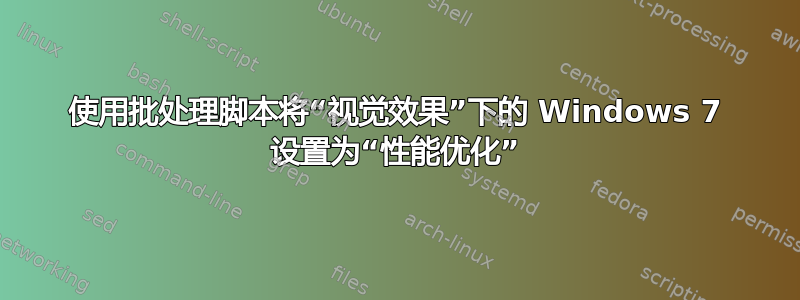
我有这个.bat 脚本来启动特定的游戏:
@echo off
if not "%~1"=="p" start /min cmd.exe /c %0 p&exit
start "" "GTAVLauncher.exe"
timeout /t 60 /nobreak >nul
taskkill /f /im GTAVLauncher.exe
wmic process where name="GTAVLauncher.exe" CALL setpriority "low priority"
wmic process where name="GTA5.exe" CALL setpriority "high priority"
pause
我想要做的是在批处理脚本启动时(它需要是执行的第一个命令,因此在 GTA5Launcher.exe 启动之前)直到游戏 exe 文件结束(它需要以某种方式监视 GTA5.exe)在“视觉效果”选项卡下将 Windows 7 设置为“性能优化”,然后将其设置回正常,即“最佳外观”。这可能吗?


