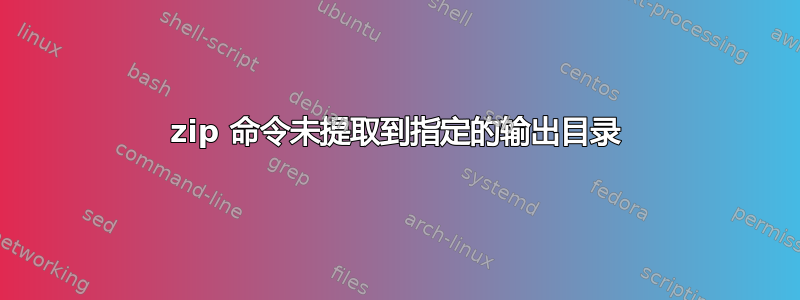
7z x d:\migration\mongo\mongodb.7z o:f:\data *.* -r
我使用此命令作为批处理的一部分,将 7z 文件的内容从一个驱动器 (D) 提取到另一个驱动器 (F)。文件夹结构很重要,因此我使用x带有递归的命令。
应该发生的是将档案内容解压缩为f:\data。
什么是确实发生是正在将内容解压到批处理文件目录工作目录 ( f:\migration\) 中。在命令中指定工作目录 ( -w:) 无效。
我怎样才能使我的命令按预期工作?
我在 Windows Server 2012 R2 上使用 7zip x64 9.22b。
编辑:我最初的问题提到数据被提取到两个同时的地方。事实证明情况并非如此。我的问题已更新以反映这一点。
答案1
我使用的是 7za.exe(命令行版本),但 7z.exe 也一样。请查看帮助消息小心:
7-Zip (A) 9.20 Copyright (c) 1999-2010 Igor Pavlov 2010-11-18
Usage: 7za <command> [<switches>...] <archive_name> [<file_names>...]
[<@listfiles...>]
<Commands>
a: Add files to archive
b: Benchmark
d: Delete files from archive
e: Extract files from archive (without using directory names)
l: List contents of archive
t: Test integrity of archive
u: Update files to archive
x: eXtract files with full paths
<Switches>
-ai[r[-|0]]{@listfile|!wildcard}: Include archives
-ax[r[-|0]]{@listfile|!wildcard}: eXclude archives
-bd: Disable percentage indicator
-i[r[-|0]]{@listfile|!wildcard}: Include filenames
-m{Parameters}: set compression Method
-o{Directory}: set Output directory
-p{Password}: set Password
-r[-|0]: Recurse subdirectories
-scs{UTF-8 | WIN | DOS}: set charset for list files
-sfx[{name}]: Create SFX archive
-si[{name}]: read data from stdin
-slt: show technical information for l (List) command
-so: write data to stdout
-ssc[-]: set sensitive case mode
-ssw: compress shared files
-t{Type}: Set type of archive
-u[-][p#][q#][r#][x#][y#][z#][!newArchiveName]: Update options
-v{Size}[b|k|m|g]: Create volumes
-w[{path}]: assign Work directory. Empty path means a temporary directory
-x[r[-|0]]]{@listfile|!wildcard}: eXclude filenames
-y: assume Yes on all queries
你看,上面清楚地提到了开关是-o和-w?比如,有一个连字符位于开关之前,但不位于命令之前。此外,冒号是不是开关本身的一部分。如果是,那么您应该同样使用x:而不是仅x用于提取路径。因此,您对o:<Path>和的奇怪使用w:<Path>就是您头痛的原因。
使用类似这样的方法递归压缩文件夹并存储相对路径:
7za a -r Archive.7z C:\InputFolder
使用以下命令提取到特定目录:
7za x -oD:\OutputFolder Archive.7z
显然,如果您的文件夹名称中有空格,请使用双引号。
答案2
就我而言,它在 CMD 中可以工作,但在 Powershell 中却不行。引用目标目录为我解决了这个问题。
以下在 CMD 中有效,但在 Powershell 中无效
7z x d:\migration\mongo\mongodb.7z -of:\data *.* -r
以下两种方法均有效
7z x d:\migration\mongo\mongodb.7z -o"f:\data" *.* -r


